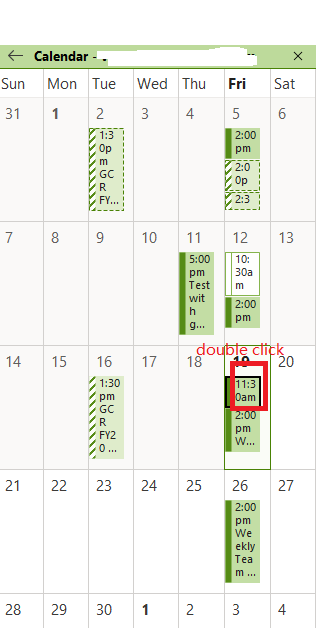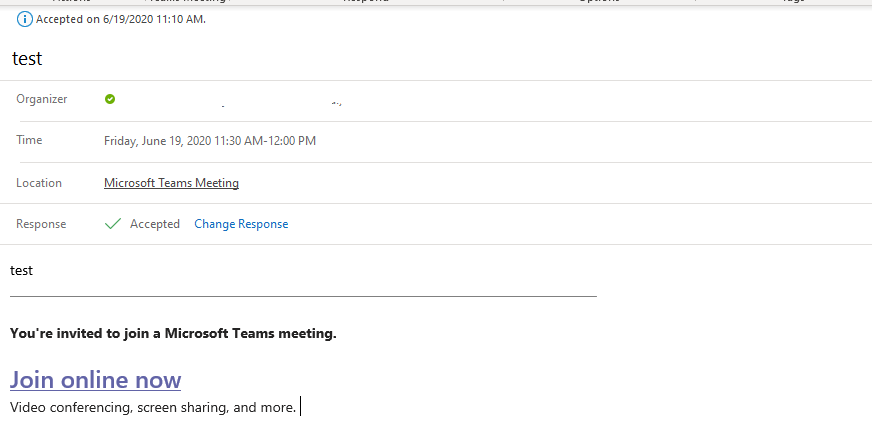The problem could be related to your computer's default browser.
You could try to change it and test it again.
Here is a quite similar issue.
This browser is no longer supported.
Upgrade to Microsoft Edge to take advantage of the latest features, security updates, and technical support.

MS Teams meeting invites do not seem to have any clickable hyperlink when accessed through the Microsoft Mail app. Once accepted, the details in the invitation disappear and the calendar item just shows the word "Teams" in blue as text (not a link).
In order for the hyperlink to work, I have to access it via Outlook (but gmail and yahoo calendars don't seem to be properly supported in that app).
Please fix Mail. It is strange that there should be this error when both Teams and Mail are Microsoft software.

The problem could be related to your computer's default browser.
You could try to change it and test it again.
Here is a quite similar issue.
Hi JulianWee-6125!
Can you share detailed screenshot after you accepted teams meeting inviting?
Can you open Teams meeting link normally in Teams client?
I did a test in my environment for your reference. When someone invite me in the meeting, we can send the response to accept the meeting. Then you can find the event in your calendar in outlook. You just double click the event and see the detailed meeting content from it. Like the following picture: