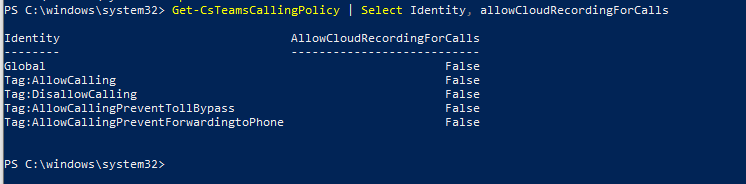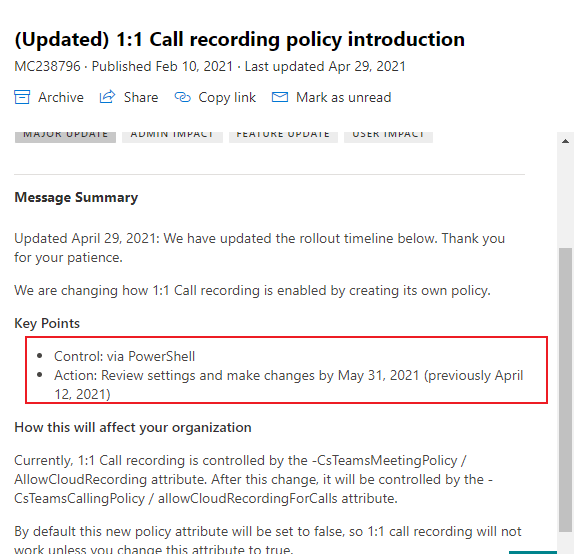In addition to the above command, you also need to execute the following command:
Set-CsTeamsMeetingPolicy -Identity <policyname>-AllowCloudRecording $false
For more details about this command, you can refer to:
https://learn.microsoft.com/en-us/powershell/module/skype/set-csteamsmeetingpolicy?view=skype-ps
If the response is helpful, please click "Accept Answer" and upvote it.
Note: Please follow the steps in our documentation to enable e-mail notifications if you want to receive the related email notification for this thread.