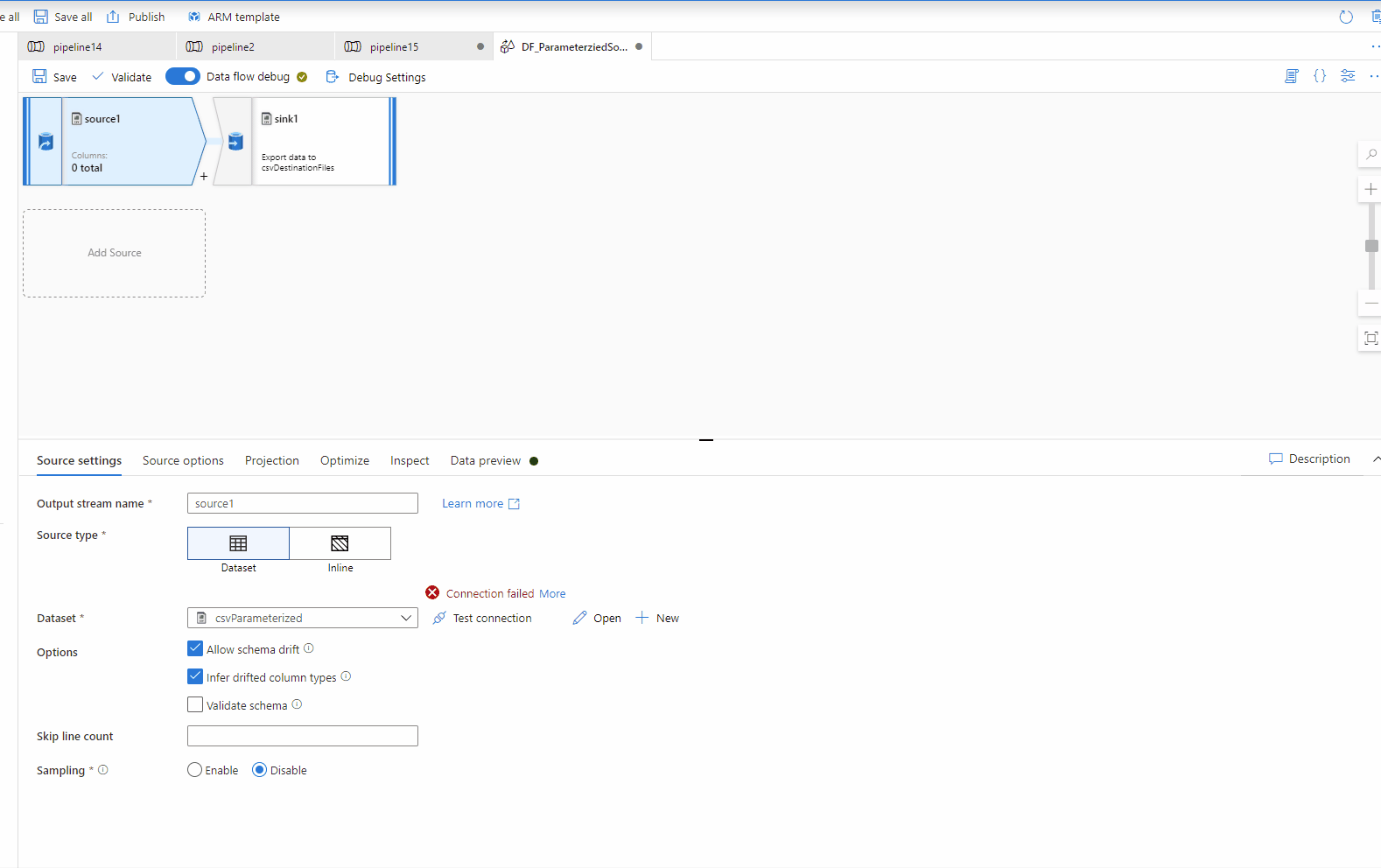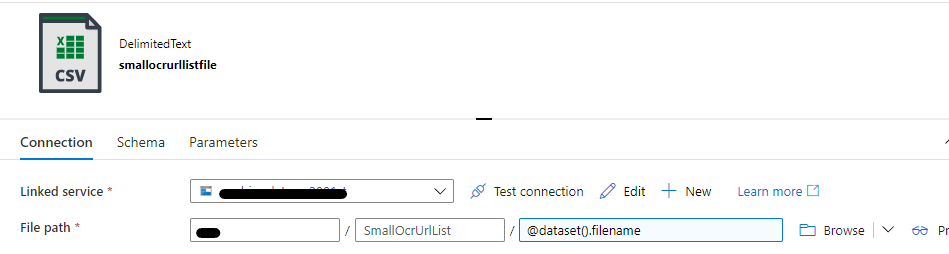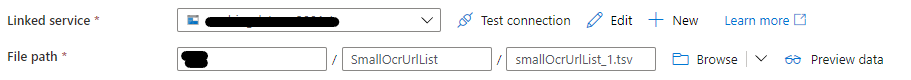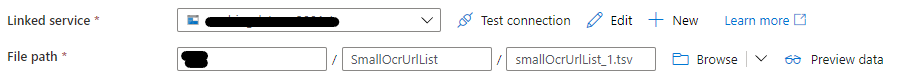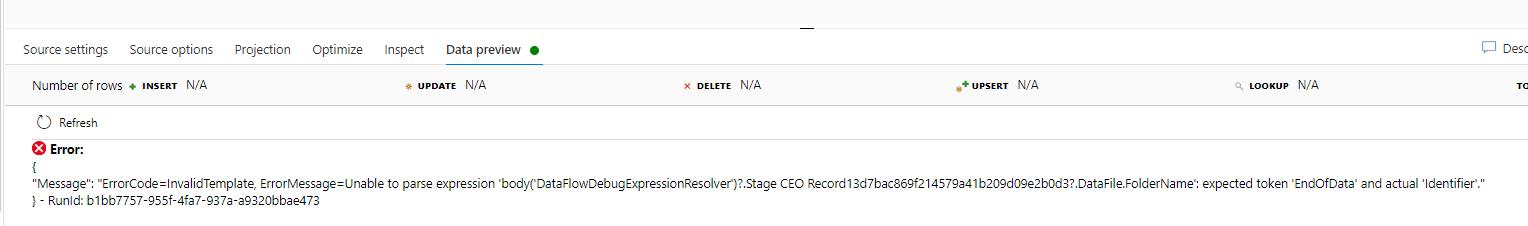I am tring to set a data flow in ADF. The input sink from a dataset, there is a parameter in the dataset, it is defining the filename. When I do not use parameter to test connection, it is success. But if I set a parameter, it failed and throw below exception.
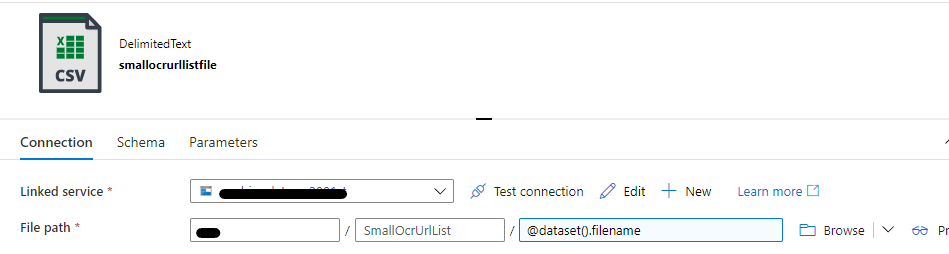
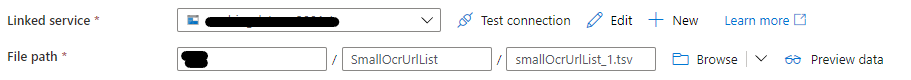
Connection failed
{
"Message": "ErrorCode=InvalidTemplate, ErrorMessage=Unable to parse expression 'body('DataFlowDebugExpressionResolver')?.Get links from SmallOcrUrlListTestConnection1463b7d26602d4a4d9087b926d630631e?.Output.outputfolder': expected token 'EndOfData' and actual 'Identifier'."
} - RunId: 78273469-cfdc-4a1c-8d3c-dbe415945deb
If I set the static file name, the test connection will be success.
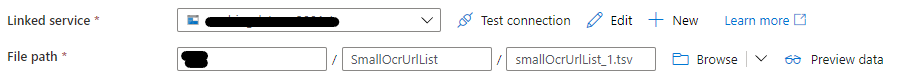
Both way can preview data in dataset.
Dataset code:
{
"name": "smallocrurllistfile",
"properties": {
"linkedServiceName": {
"referenceName": "REFERENCENAME",
"type": "LinkedServiceReference"
},
"parameters": {
"filename": {
"type": "string",
"defaultValue": "smallOcrUrlList_1.tsv"
}
},
"annotations": [],
"type": "DelimitedText",
"typeProperties": {
"location": {
"type": "AzureBlobStorageLocation",
"fileName": {
"value": "@dataset().filename",
"type": "Expression"
},
"folderPath": "SmallOcrUrlList",
"container": "CONTAINERNAME"
},
"columnDelimiter": "\t",
"escapeChar": "\\",
"quoteChar": ""
},
"schema": [
{
"type": "String"
},
{
"type": "String"
},
{
"type": "String"
}
]
}
}
dataflow code:
{
"name": "Get links from SmallOcrUrlList",
"properties": {
"type": "MappingDataFlow",
"typeProperties": {
"sources": [
{
"dataset": {
"referenceName": "smallocrurllistfile",
"type": "DatasetReference"
},
"name": "SmallOcrUrlList"
}
],
"sinks": [
{
"dataset": {
"referenceName": "filteredSmallOcrUrlFile",
"type": "DatasetReference"
},
"name": "Output"
}
],
"transformations": [
{
"name": "SearchKeyword"
}
],
"script": "parameters{\n\tKeyword as string\n}\nsource(output(\n\t\timage_key as string,\n\t\timage_url as string,\n\t\tOCRText as string\n\t),\n\tallowSchemaDrift: true,\n\tvalidateSchema: false,\n\tignoreNoFilesFound: false) ~> SmallOcrUrlList\nSmallOcrUrlList filter(instr(lower(OCRText), $Keyword) > 0) ~> SearchKeyword\nSearchKeyword sink(allowSchemaDrift: true,\n\tvalidateSchema: false,\n\tfilePattern:'links[n].txt',\n\tmapColumn(\n\t\timage_url\n\t),\n\tpartitionBy('roundRobin', 2),\n\tskipDuplicateMapInputs: true,\n\tskipDuplicateMapOutputs: true,\n\theader: (array($Keyword))) ~> Output"
}
}
}
B.T.W, I do this to allow the data flow to batch process files in a directory in the pipeline, so I want data flow get the input from 'GetMetadata' activitiy's output.
Please tell me how to solve this problem, thanks.