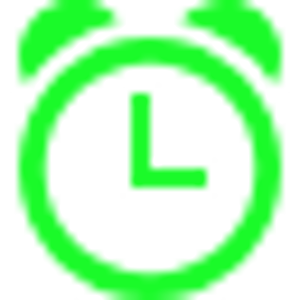First of all, you should make sure that they used same version windows OS and same version driver on different laptop and desktop and same version of USB interface;
Secondly, I suggest to put the desktop on same position with laptop. We usually should take consideration of the electromagnetic interference and metal shield. Range depends on surroundings, radio performance and antennas. While the radio performance and antennas are pretty static for a given Bluetooth device, the surroundings can vary a lot. Outdoors, in an open field, you can get a range of up to a hundred meters. But that is a rare situation. Indoors, obstacles like concrete walls will attenuate the radio signal and the effective range will be drastically reduced. In normal use, ten meters is a good guide to what can be achieved between two Bluetooth devices indoors.
I did not find any API for user space application to access adapter or drivers parameters. Maybe you can get some help from vendor of your dongle.