Thank you for the clarification.
Question:
When using the 30 day free trial of Azure Security Center - Standard. Will you be able to see the consumption costs of how much you would've spent during that month.
- I tested this out in my subscription and found that the only way to see/forecast the consumption is by using the Pricing calculator or going to the Cost Management + Billing overview page.
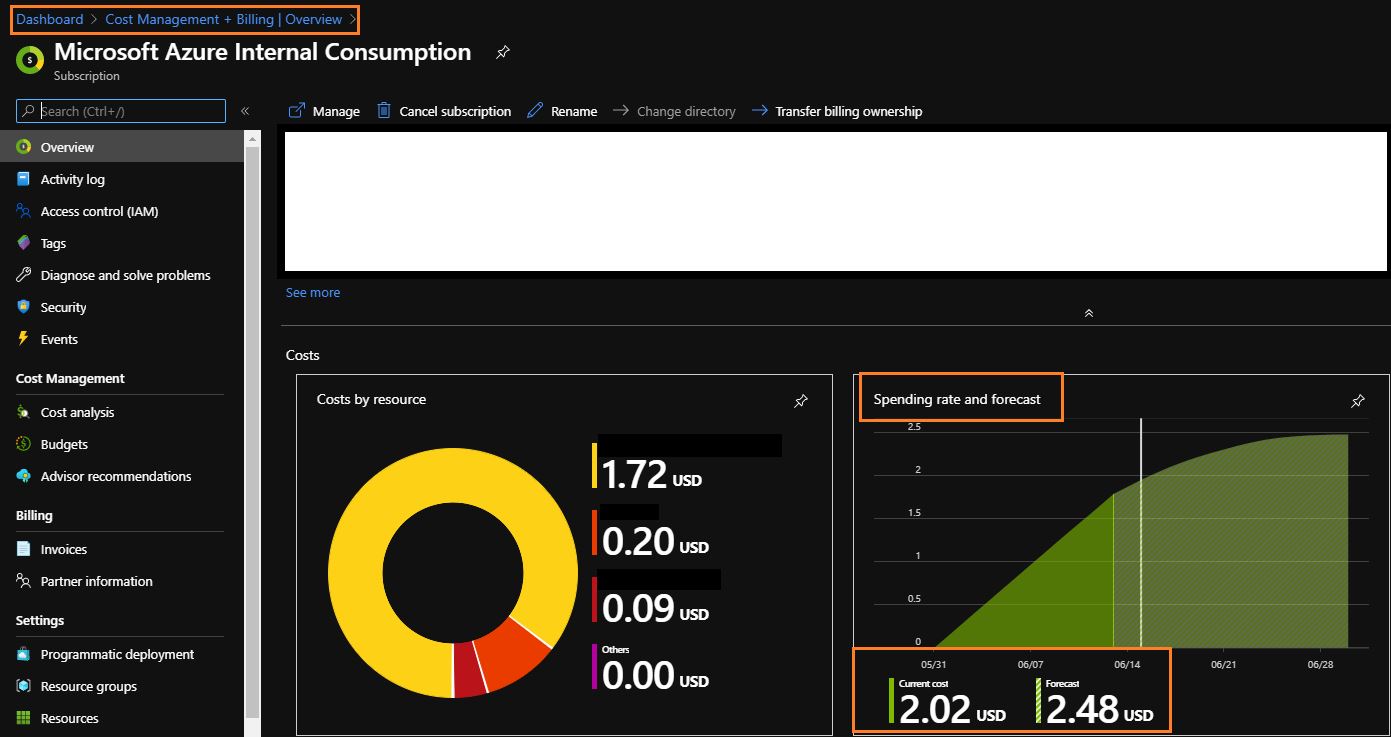
- Security Center's - Pricing & Settings tab, does make it easy to see the resources you have and what you will be charged, if you choose to enable the Standard plan for that specific resource. You can use this in conjunction with the pricing calculator to get a better idea of your costs.
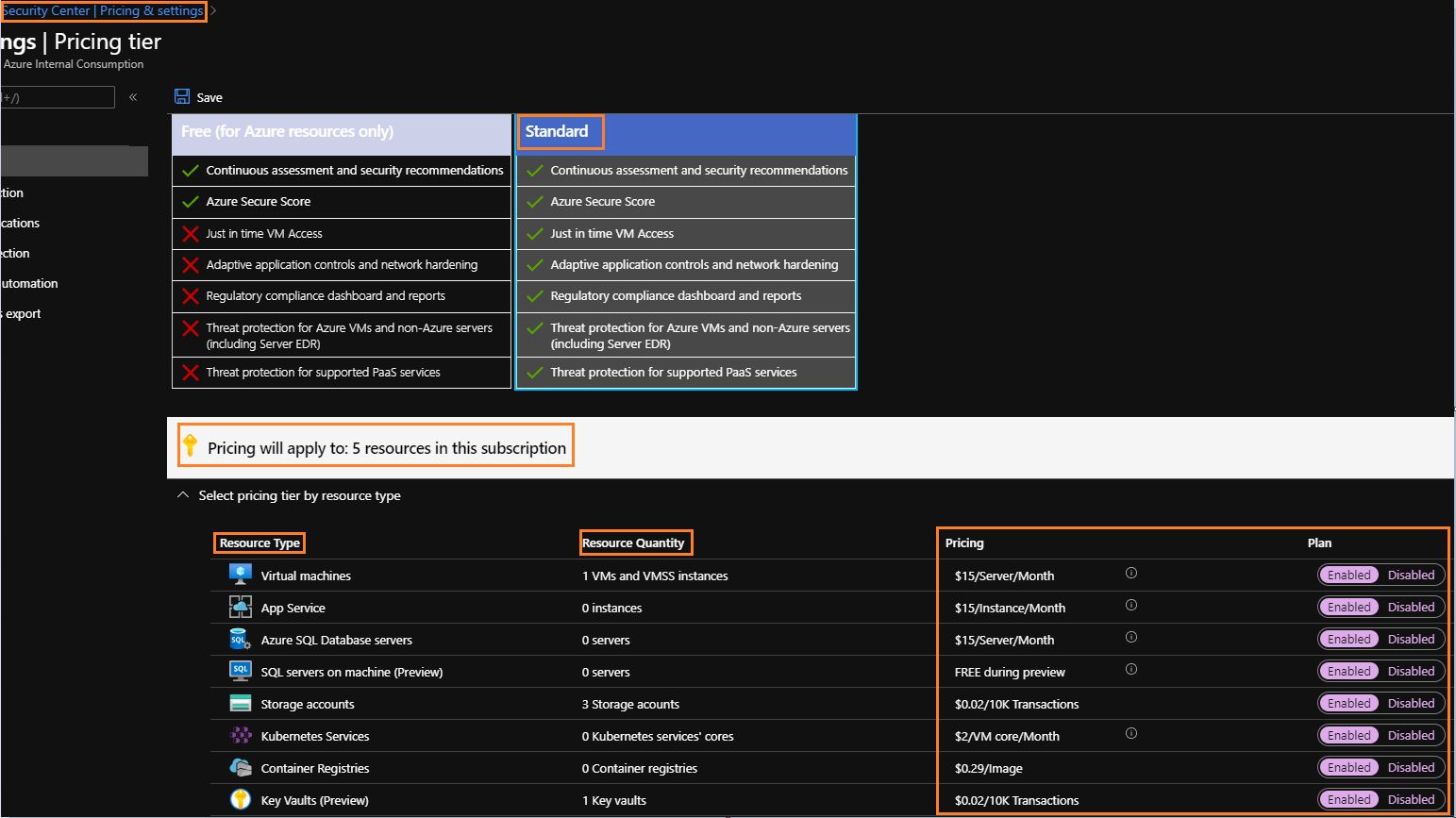
As stated previously, within Azure, you can expect to pay for what you use. However, you can use the cost and billing center, pricing calculator, or pricing & settings page to give you a better estimate of your monthly consumption. Lastly, when I enabled Security Center's Standard feature my "forecasted" charges remained the same, as seen in my screenshot above.
Please let us know if any reply/answer helped resolve your question. If so, please remember to "mark as answer" so that others in the community facing similar issues can easily find a solution.

