Btw, first method with SAC console won't help also
Can't connect my Windows Server 2016 VM using RDP after the Safe Mode

Hello !
Just rebooted my VM in the Safe Mode + Network support, after suspected it under the virus (Windows Defender & Local System was using 2 cores at 100% each), and now can't connect it via RDP.
Used this https://learn.microsoft.com/en-us/azure/virtual-machines/troubleshooting/troubleshoot-rdp-safe-mode#repair-the-vm-offline doc to solve this problem, but no luck.
After disk attachment to another VM (also Windows Server 2016), and running scripts
there is an error. can anybody help ? 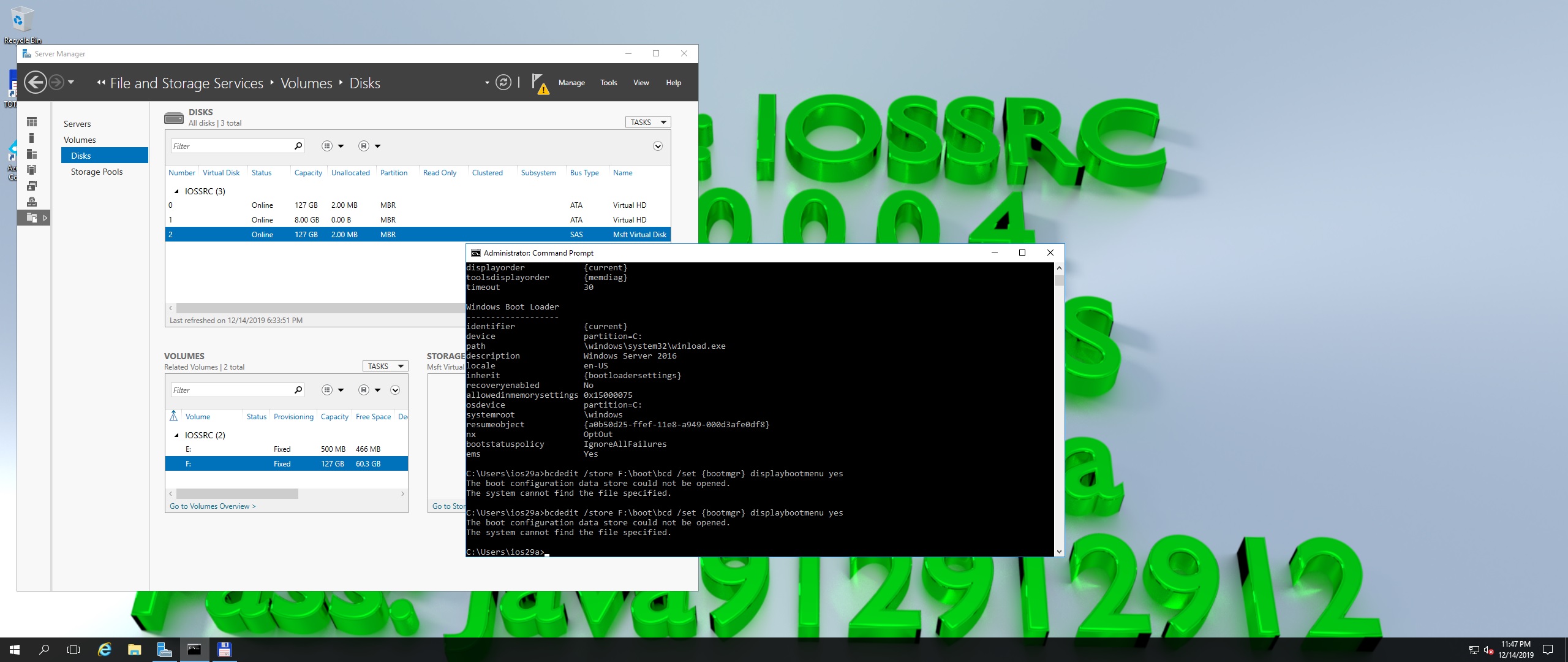
2 answers
Sort by: Most helpful
-
-
Oleg Skripnyak 1 Reputation point
2019-12-17T08:22:42.1+00:00 Problem was in the drive letter.
I thoungh that boot should be at the same drive as where windows is installed. However there is special drive for it, with only 2 system folders one of them is the boot.
For me Windows is installed on drive F: but boot is on drive E: