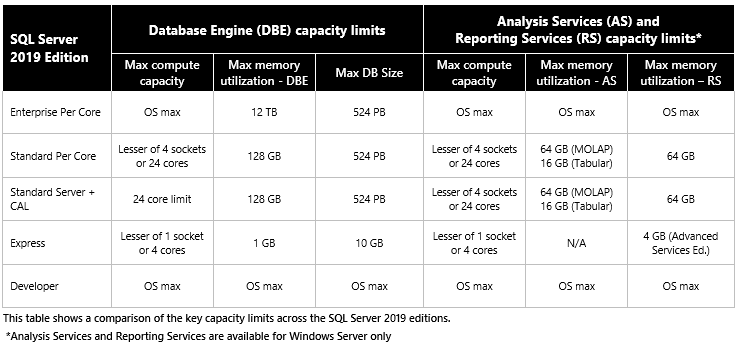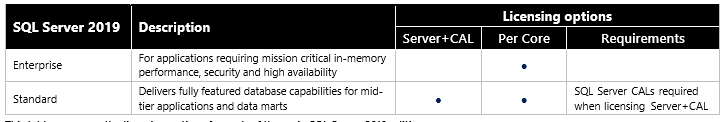Sounds like you'll need a Server 2019 Standard edition. If you plan to run hyper-v then Standard Edition provides rights for up to 2 Operating System Environments or Windows Servers containers with Hyper-V isolation when all physical cores in the server are licensed. For each additional 1 or 2 VMs, all the physical cores in the server must be licensed again.
As to SQL you can check some options here in case you can get by with SQL Express
https://learn.microsoft.com/en-us/sql/sql-server/editions-and-components-of-sql-server-2017?view=sql-server-ver15
Windows CALs are for either user or device server access. Some info here on windows CALS
https://www.microsoft.com/en-us/licensing/product-licensing/client-access-license
For the desktop virtualization
Windows Virtualization rights
Windows Virtualization Rights allow for a licensed device or user to access virtual Windows desktops
either remotely and/or locally, depending on how the device or user is licensed. You can license
devices or users for Windows Virtualization rights in the following ways:
- License devices with Software Assurance for the Windows desktop operating system or Windows
VDA subscription on a per device basis via one of the following programs: Open License,
Select/Select Plus, Microsoft Products and Services Agreement, Open Value, Enterprise
Agreement, or Enrollment for Education Solutions. - License users with Windows Enterprise E3/E5 subscription licenses or Windows VDA E3/E5
subscription on a per user basis via one of the following programs: Open License, Select/Select
Plus, Microsoft Products and Services Agreement, Open Value, Enterprise Agreement, or
Enrollment for Education Solutions.
I'd suggest discussing these options with your resellers trained licensing specialist or contact a Microsoft Partner
https://www.microsoft.com/en-us/solution-providers/home
--please don't forget to Accept as answer if the reply is helpful--