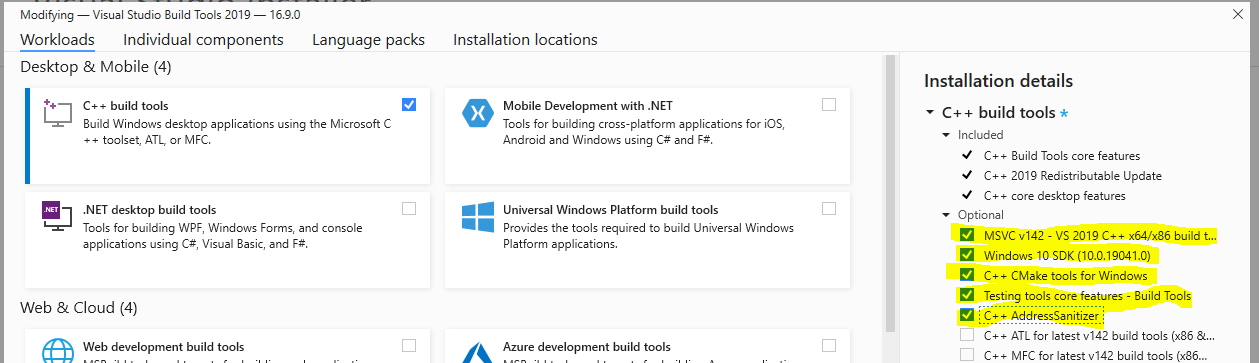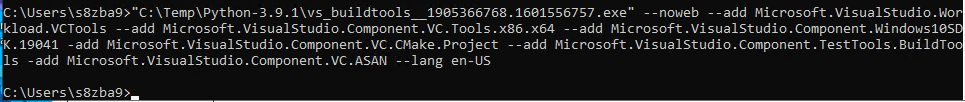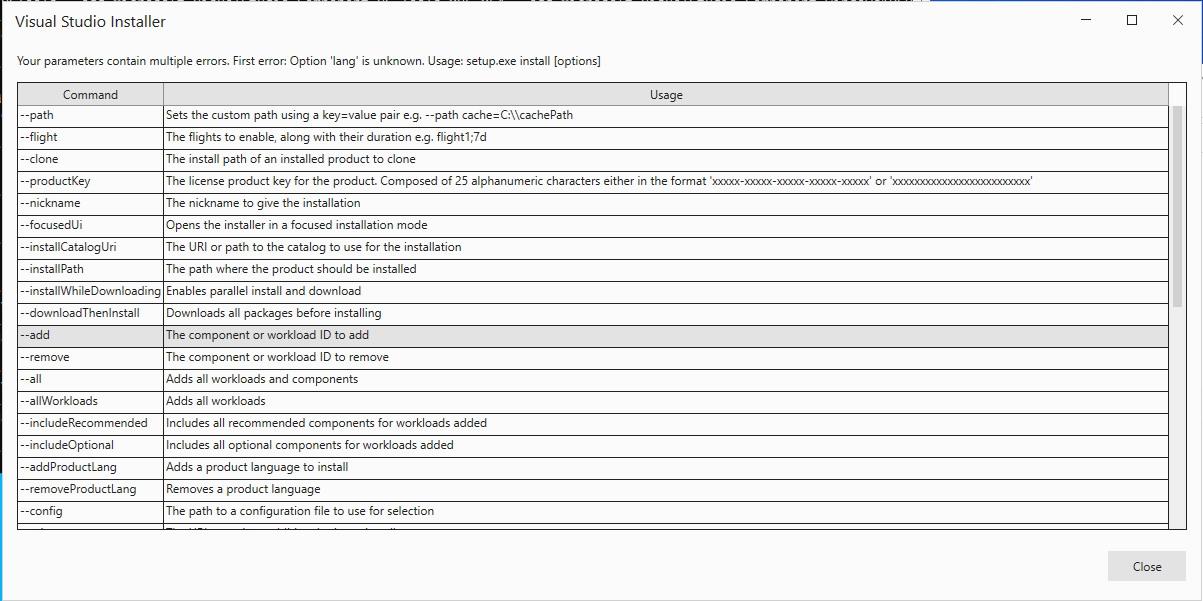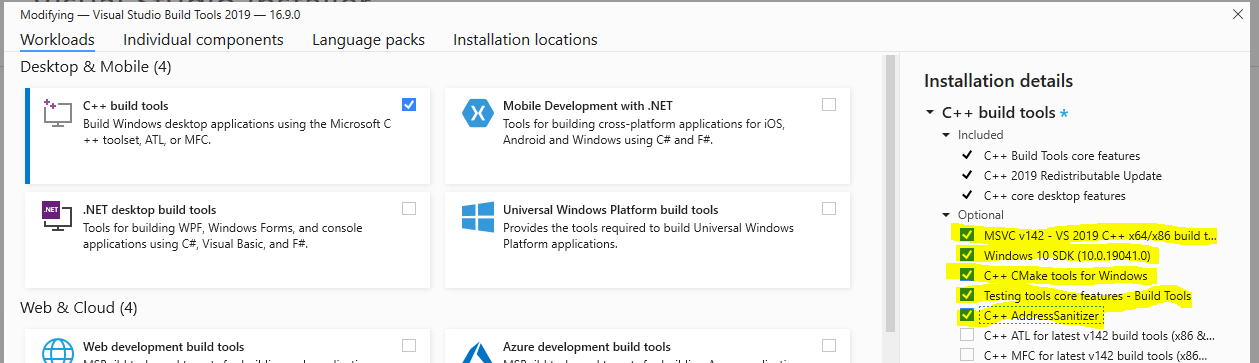Hi RameshKrishnappaexternal,
You can type these commands to install and uninstall this tool:
- Offline download build tool
vs_buildtools.exe --layout C:\Users\[username]\Documents\tempInstall --add Microsoft.VisualStudio.Workload.VCTools --add Microsoft.VisualStudio.Component.VC.Tools.x86.x64 --add Microsoft.VisualStudio.Component.Windows10SDK.19041 --add Microsoft.VisualStudio.Component.VC.CMake.Project --add Microsoft.VisualStudio.Component.TestTools.BuildTools --add Microsoft.VisualStudio.Component.VC.ASAN --lang en-US --quiet - Install build tool
- Find the vs_buildtools_[number].exe in layout folder
- Run this command:
"C:\Users\Administrator\Documents\tempinstall\vs_buildtools__1918087662.1600134275.exe" --noweb --add Microsoft.VisualStudio.Workload.VCTools --add Microsoft.VisualStudio.Component.VC.Tools.x86.x64 --add Microsoft.VisualStudio.Component.Windows10SDK.19041 --add Microsoft.VisualStudio.Component.VC.CMake.Project --add Microsoft.VisualStudio.Component.TestTools.BuildTools --add Microsoft.VisualStudio.Component.VC.ASAN
- Uninstall build tool
vs_buildtools.exe uninstall --installPath "C:\Program Files (x86)\Microsoft Visual Studio\2019\BuildTools" --quiet
Best Regards,
Dylan
If the answer is helpful, please click "Accept Answer" and upvote it.
Note: Please follow the steps in our **documentation to enable e-mail notifications if you want to receive the related email notification for this thread.**