I just found out from the Azure Portal to allow "Always On," I need at least Basic
Azure App Service Unloads during off peak usage hours Memory Working Set goes to 0 bytes
Carlo Mendoza
101
Reputation points
I have an app service (Azure Mobile App) that I just noticed seems to get unloaded when there are no active clients for a while--typically 5PM to 6AM.
It sometimes takes a few minutes for the service to "come alive" again when the first client of the day requests data, and that's not a good experience for that client.
How do I make sure it remains loaded/kept alive?
This is the Memory working set, Avg graph which is what clued me into thinking it's getting unloaded.
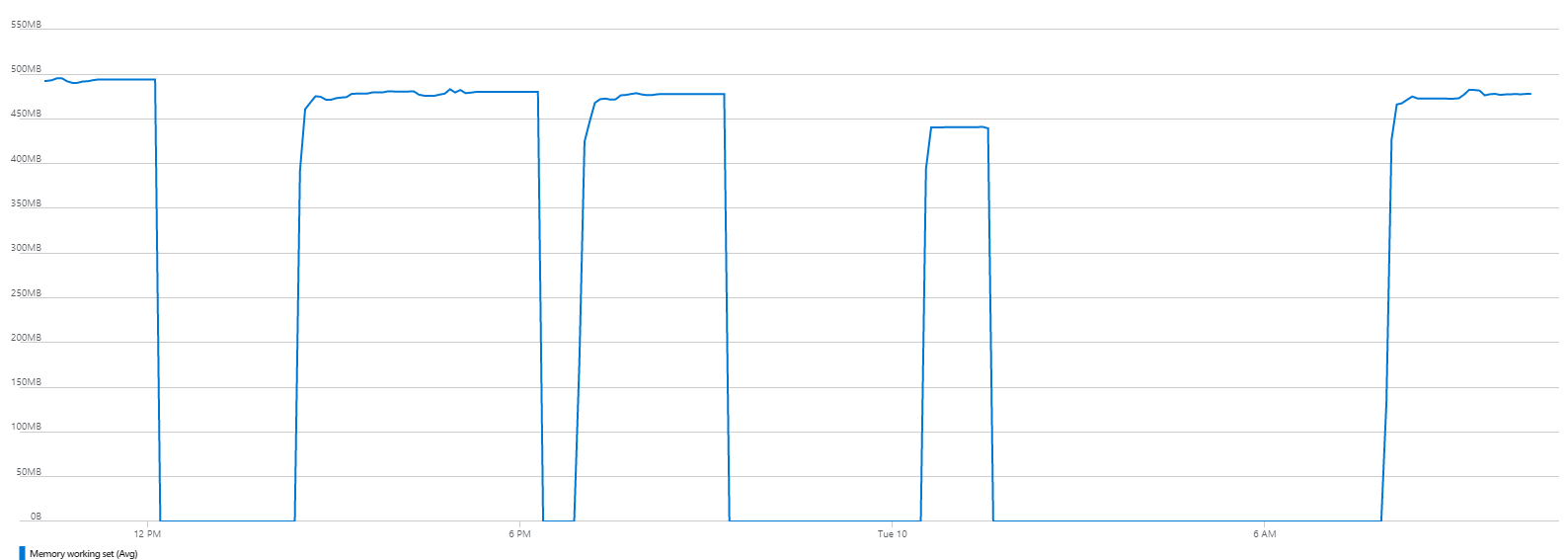
Accepted answer
1 additional answer
Sort by: Most helpful
-
 Bartosz Pelikan 46 Reputation points
Bartosz Pelikan 46 Reputation points2019-12-10T18:19:15.977+00:00 This is known as cold start. Have you tried to set Always On on App Settings?
