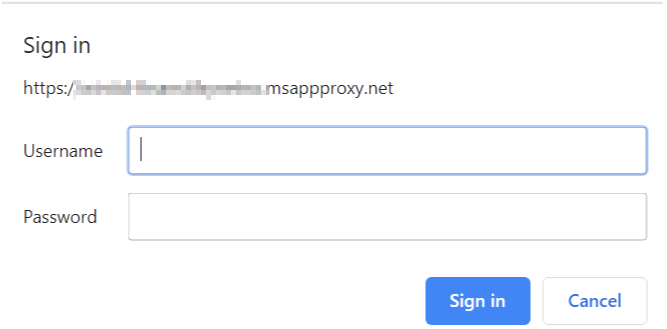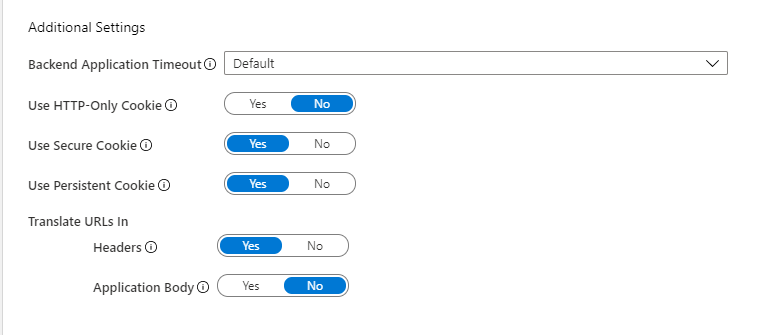Hey TheOdorBrander,
It sounds like you're trying to get your AAD proxy to properly perform Single Sign On. There is actually a chart you can follow that is documented here on how to get SSO to work with your intranet application : https://learn.microsoft.com/en-us/azure/active-directory/manage-apps/what-is-single-sign-on#choosing-a-single-sign-on-method
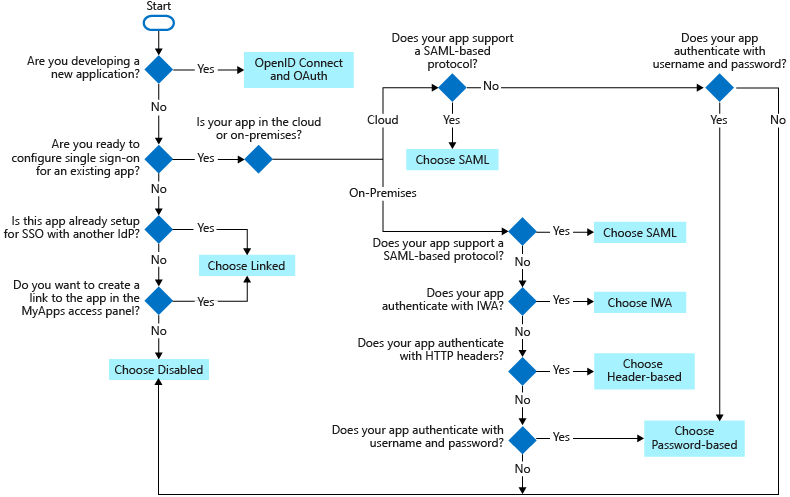
It looks like you most likely want to setup a linked sign on scenario :https://learn.microsoft.com/en-us/azure/active-directory/manage-apps/what-is-single-sign-on#linked-sign-on
Please remember to mark one of the responses as answer if your question has been answered. If not please let us know if there are anymore questions.