Hi,
Just created an Azure virtual machine with the "Kali Linux" image in my Azure environment, I do have a lot of pentest applications:
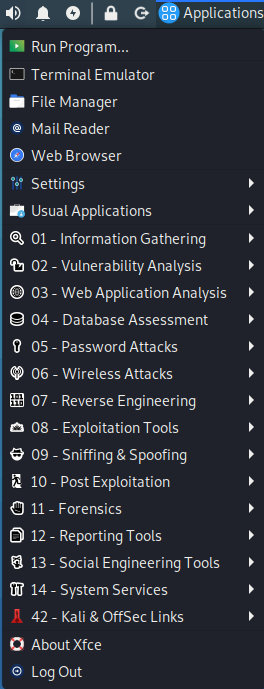
What I did:
- Create a new Azure virtual machine, searched for the "Kali Linux" image from the Marketplace.
- Once everything was installed, I remote SSH to the Kali Linux VM, gave myself root.
- Updated the Kali Linux VM.
- Installed the GUI.
- Installed the RDP.
- Configured the Azure networking to allow RDP.
- Once RDP'd to the VM, I added the "Applications Menu" to my toolbar panel.
You can follow this guide as well:
https://cloudyhappypeople.com/2018/12/23/setting-up-a-kali-linux-machine-in-azure
Best regards,
Leon
