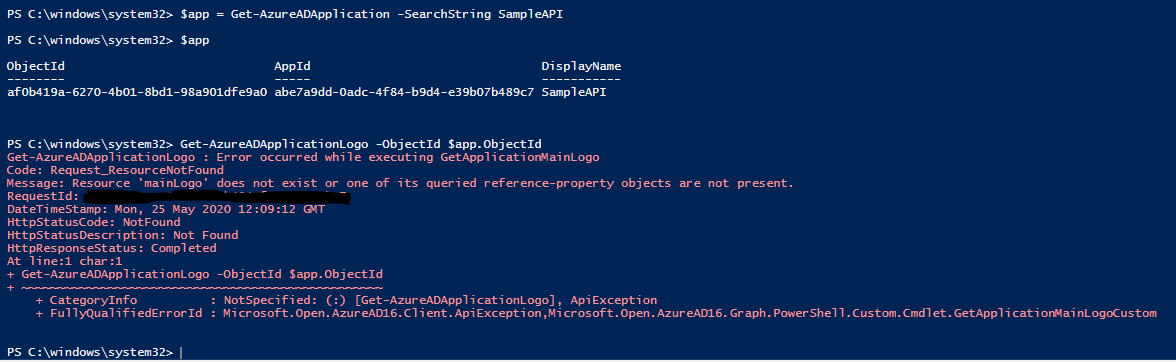@Octavie van Haaften , I just tested that PS Cmdlet and it worked for me. Please check the screenshot below:
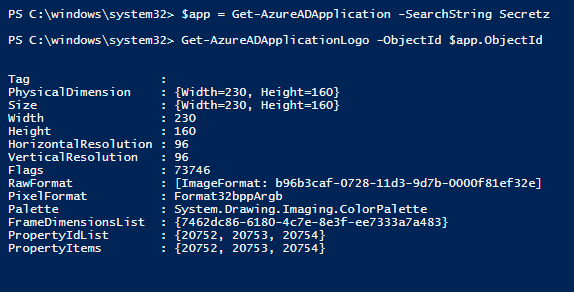
I used the following set of cmdlets:
Connect-AzureAD
$app = Get-AzureADApplication -SearchString {app-name}
Get-AzureADApplicationLogo -ObjectId $app.ObjectId
Also, would like to state that I am currently using the following PS Module for Azure AD:
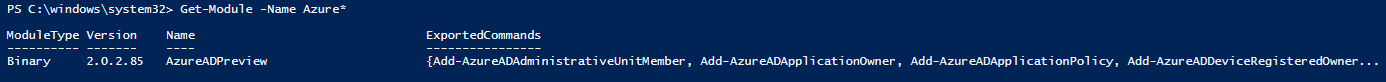
Hope this helps. Do let us know if this helps and if there are any more queries around this, please do let us know so that we can help you further. Also, please do not forget to accept the response as "Answer" if the above response helped in answering your query.