Note:If you mess up with the XML code
Quite right, and keep in mind that XML ist case sensitive, want wrong case in writing and the report will error out.
This browser is no longer supported.
Upgrade to Microsoft Edge to take advantage of the latest features, security updates, and technical support.
I have a SSRS report built in Visual Studio. Approx 30 pages. And I want to change the font (different size, some places bold etc.) across. are there better ways to do it other than manuallt going in each table/ text box and changing? Is there a way to parameterize these?

Note:If you mess up with the XML code
Quite right, and keep in mind that XML ist case sensitive, want wrong case in writing and the report will error out.

In Visual Studio do a right-mouse click on the report => "View Code"
You get the XML code for the report definition, here you can e.g. do "Find&Replace" to change the font; the XML element for the font (family) looks like
<FontFamily>Arial</FontFamily>
Make a copy of the report, before you modify the XML this way to be on the safe side.

Hi @mukul.poonia ,
After finishing the report, open the report in XML format by rightclick on report in solution explorer and choose view code. This opens new window with XML code.
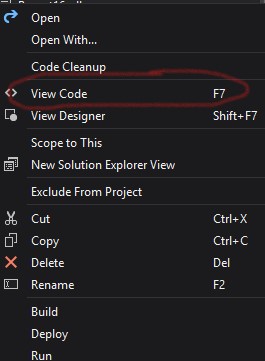
Find and replace the font you want to do.
After changing the font, when you return to your report, it will throw a warning saying that the code is changed outside the environment, if you accept the changes will be effective in the report.
Note:If you mess up with the XML code, there is no go back. So as Olaf said, make a copy of the report before you modify the XML.
Best Regards,
Joy
If the answer is helpful, please click "Accept Answer" and upvote it.
Note: Please follow the steps in our documentation to enable e-mail notifications if you want to receive the related email notification for this thread.
thanks a lot for your inputs. it proved very helpful.
Can you edit the theme or template after the report has been created.
<df:DefaultFontFamily>Segoe UI</df:DefaultFontFamily>