Hi anonymous user ,
You can set a larger MaxEnvelopeSize to avoid the first error.
Run these commands in Powershell(Administrator) to check and then set the value:
dir WSMan:\localhost
Set-WSManInstance -ValueSet @{MaxEnvelopeSizekb = "1000"} -ResourceURI winrm/config
Then re-open the ServerManager and check the result.
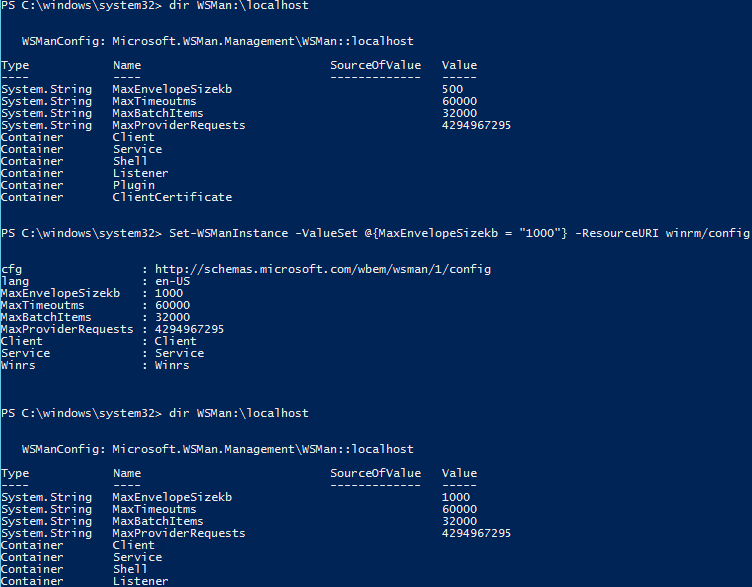
As for the second error, try these commands in CMD(Administrator):
cd C:\Windows\System32\wbem\AutoRecover
for /f %s in ('dir /b *.mof *.mfl') do mofcomp %s
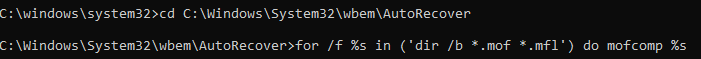
Rgeards,
Lou
If the response is helpful, please click "Accept Answer" and upvote it.
Note: Please follow the steps in our documentation to enable e-mail notifications if you want to receive the related email notification for this thread.
