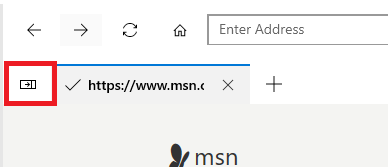Hello,
Welcome to Microsoft Q&A!
>>How do I in UWP create a sidebar or side panel to view open web tabs?
You could try to create a panel like Grid or StackPanel in Xaml. When user clicks the stick tab, bring the panel out.
I've made a simple test, you could refer to the following code:
<Page.Resources>
<!--animation to hide the panel-->
<Storyboard x:Name="myStoryboard">
<DoubleAnimation
Storyboard.TargetName="myTransform"
Storyboard.TargetProperty="X"
From="0" To="-500" Duration="0:0:1" />
</Storyboard>
<!--animation to show the panel-->
<Storyboard x:Name="myStoryboard2">
<DoubleAnimation
Storyboard.TargetName="myTransform"
Storyboard.TargetProperty="X"
From="-500" To="0" Duration="0:0:1" />
</Storyboard>
</Page.Resources>
<Grid>
<muxc:TabView HorizontalAlignment="Stretch" VerticalAlignment="Stretch" >
<muxc:TabView.TabStripHeader>
<Grid x:Name="ShellTitlebarInset" Background="Red" >
<Button Width="48"
Height="25"
Margin="0,0,-1,0"
Click="Button_Click"
BorderThickness="1"
Background="Transparent"
Padding="2,2,0,0">
<Viewbox MaxWidth="16" MaxHeight="16">
<SymbolIcon Symbol="OpenPane"/>
</Viewbox>
</Button>
</Grid>
</muxc:TabView.TabStripHeader>
<muxc:TabView.TabItems>
<muxc:TabViewItem Header="Home" IsClosable="False">
<muxc:TabViewItem.IconSource>
<muxc:SymbolIconSource Symbol="Home" />
</muxc:TabViewItem.IconSource>
</muxc:TabViewItem>
</muxc:TabView.TabItems>
<muxc:TabView.TabStripFooter>
<Grid x:Name="CustomDragRegion" Background="Transparent" />
</muxc:TabView.TabStripFooter>
</muxc:TabView>
<!-- the side panel-->
<Grid x:Name="sidepanel" Width="500" Height="500" HorizontalAlignment="Left">
<Grid.RenderTransform>
<TranslateTransform x:Name="myTransform" X="-500" Y="100" />
</Grid.RenderTransform>
<TextBox Text="This is a side panel"/>
</Grid>
</Grid>
Thank you!