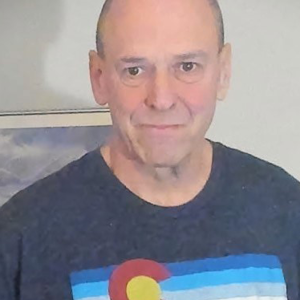Hello!
Welcome to the Microsoft Q&A!
In my understanding, AdaptiveTrigger Class is a way to handle the size change of the window. The adaptive trigger is a XAML approach and it is cleaner and nicer than the code approach.
You need to be careful when you are handling the SizeChanged event. The element must be visible and it won't trigger the event if it is not visible or collapsed. Another thing you need to pay attention to is that the SizeChanged event might cause a LayoutCycleException if you changed the size of the element self inside the event.
I would use Adaptive Trigger as the first choice when I need to change the element's size according to the window. Only if there are some things that Adaptive Trigger is not able to do, then I will consider the SizeChanged event as the second choice.