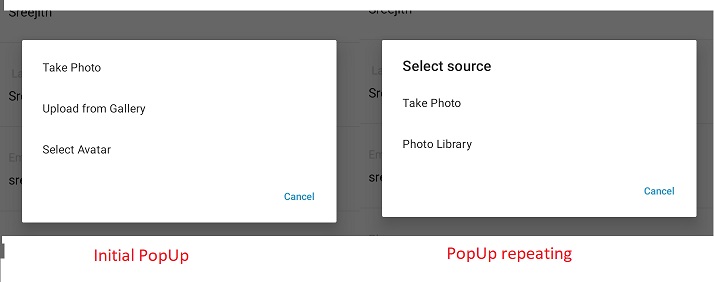I am using ImageCropper.Forms for cropping the image selected from the camera and gallery. I have 3 options for changing a profile picture; Take Photo, Upload from Gallery and Select Avatar. So for showing the Media options I am using a DisplayActionSheet like below:
var actionSheet = await DisplayActionSheet(null,"Cancel", null, "Take Photo", "Upload from Gallery", "Select Avatar");
if (actionSheet == "Take Photo")
{
OpenCamera();
}
else if(actionSheet == "Upload from Gallery")
{
Opengallery();
}
else if(actionSheet == "Select Avatar")
{
OpenAvatar();
}
OpenCamera() and Opengallery() are added below. That code is also asking the Take Photo and Photo Library options again as a popup. I don't need that pop up, is there any way to remove the second popup asked by ImageCropper.Forms and load the camera or gallery directly?
My Code:
async void OpenCamera()
{
try
{
await CrossMedia.Current.Initialize();
//I need to open camera only here, no need of a pop up again.
new ImageCropper()
{
PageTitle = "Test Title",
AspectRatioX = 1,
AspectRatioY = 1,
CropShape = ImageCropper.CropShapeType.Rectangle,
SelectSourceTitle = "Select source",
TakePhotoTitle = "Take Photo",
PhotoLibraryTitle = "Photo Library",
Success = (imageFile) =>
{
Device.BeginInvokeOnMainThread(() =>
{
profilephoto.Source = ImageSource.FromFile(imageFile);
});
}
}.Show(this);
}
catch (Exception ex)
{
System.Diagnostics.Debug.WriteLine("CameraException:>" + ex);
}
}
async void Opengallery()
{
try
{
await CrossMedia.Current.Initialize();
//I need to open gallery only here, no need of a pop up again.
new ImageCropper()
{
PageTitle = "Test Title",
AspectRatioX = 1,
AspectRatioY = 1,
CropShape = ImageCropper.CropShapeType.Rectangle,
SelectSourceTitle = "Select source",
TakePhotoTitle = "Take Photo",
PhotoLibraryTitle = "Photo Library",
Success = (imageFile) =>
{
Device.BeginInvokeOnMainThread(() =>
{
profilephoto.Source = ImageSource.FromFile(imageFile);
//var stream = ImageSource.FromFile(imageFile);
//imagefile = imageFile;
});
}
}.Show(this);
}
}
Screenshot:
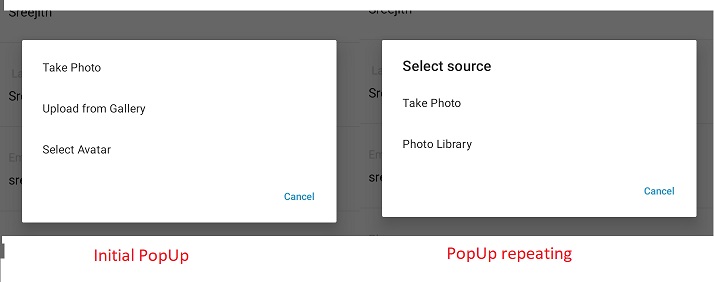
I have one more issue related to this. I need to save the cropped image to server, I was using MediaPlugin in my initial implementation and using that plugin I get the selected image as a MediaFile. Using MediaFile I am able to save the picture to server using it's stream and path like below.
private MediaFile _mediaFile;
public async void SaveProfile(object sender, EventArgs args)
{
var content = new MultipartFormDataContent();
content.Add(new StreamContent(_mediaFile.GetStream()), "\"file\"", $"\"{_mediaFile.Path}\"");
HttpClient client = new HttpClient();
var response = client.PostAsync(new Uri("Service URL"), content).Result;
}
But after the cropping implementation, I don't know how to get the stream value and path of the final cropped image. So please suggest a solution for that issue. SaveProfile is an another function outside OpenCamera() and Opengallery().