LDNetwork.SetSSL() in LitDev version 1.2.25.0 sorts some of this.
See https://litdev.uk/mybb/showthread.php?tid=2
How can Small Basic access pictures under Q&A
How can a Small Basic program to be published access images.
So far it was possible via the forum link (msdn) of the picture.
Can this also be carried out under Q&A (docs) or is the JPG file with 1.8MB not permitted?
'cow = Shapes.AddImage("/api/attachments/54924--igp0075-mini.jpg")?platform=QnA
cow = Shapes.AddImage("https://social.msdn.microsoft.com/Forums/getfile/1353849")
7 answers
Sort by: Most helpful
-
LitDev 126 Reputation points
2023-09-11T22:10:42.3333333+00:00 -
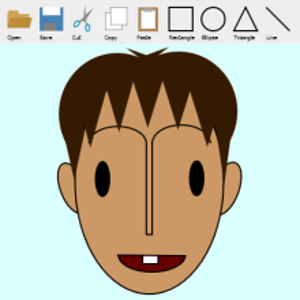 Nonki Takahashi 661 Reputation points
Nonki Takahashi 661 Reputation points2021-01-20T08:55:44.62+00:00 Hi @Scout , I guess Small Basic can't access SSL/TLS. If you have your own http site, that will be fine. If you are using Small Basic Desktop and LitDev Extension, LDNetwork.DownloadFile() may download some https files but your three images have still security problems. Thanks.
url = "/api/attachments/54924--igp0075-mini.jpg"?platform=QnA url = "/api/attachments/54954-wn54.gif"?platform=QnA url = "/api/attachments/54955-crazyhorse.jpg"?platform=QnA url = "https://social.msdn.microsoft.com/Forums/getfile/1353849" path = Program.Directory + "\" + LDFile.GetFile(url) + "." + LDFile.GetExtension(url) LDNetwork.DownloadFile(path, url) GraphicsWindow.DrawImage(path, 10, 10) -
Scout 541 Reputation points
2021-02-21T10:41:25.21+00:00 With the help of the LitDev extension and the LDImage.GetPixel () and .SetPixel () methods, image data can also be written in string arrays.
The array can be saved as a SmallBasic file and thus integrated into SmallBasic programs.
These images can thus also be made available for further use with the publish / import function.
If the picture is saved directly in the SmallBasic program, the program code has to be subtracted from the 64kB limit.
With 9 bytes per pixel, however, the image size is very limited with approx. 7000 pixels or approx. 80x80 pixels.Here is a small demo with the import ID PSD845
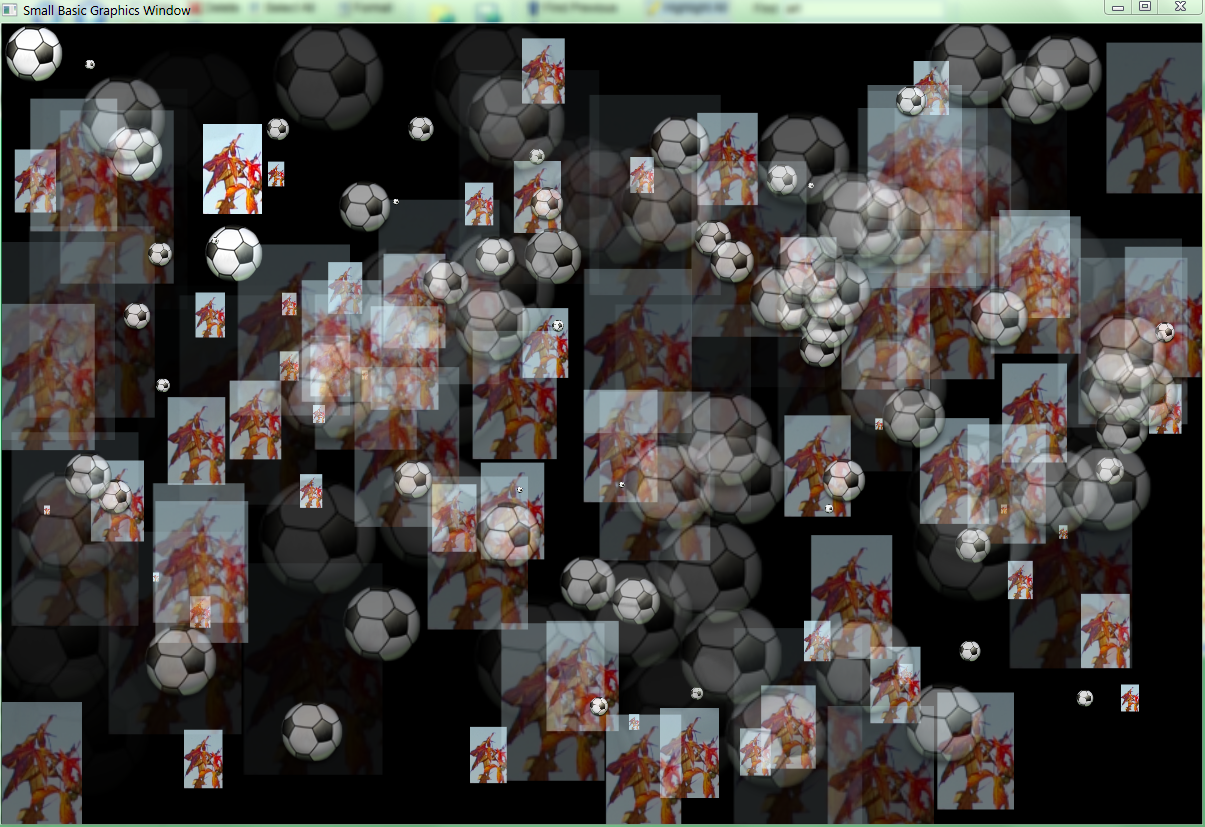
-
Scout 541 Reputation points
2021-01-21T15:07:45.81+00:00 Update September 2023: Downloading images from Flickr and Q&A is working again
Thanks to the latest extension LitDev V1.25 (Beta), the Flickr command/object is functional again.
Now it is also possible to access Q&A attachments!!!
LDUtilities.FixFlickr() LDNetwork.SetSSL() GraphicsWindow.Top = 20 GraphicsWindow.Left= 20 TextWindow.Top = 20 TextWindow.Left=700 ' MSDN getfile resource : access possible Size = LDNetwork.DownloadFile(Program.Directory + "test","https://social.msdn.microsoft.com/Forums/getfile/1353849") TextWindow.WriteLine("Size=" + Size) Im1 = ImageList.LoadImage(Program.Directory + "test") show() ' Q & A (no access) Size1 = LDNetwork.DownloadFile(Program.Directory + "test1","https://learn-attachment.microsoft.com/api/attachments/69706-3-ellipse-map-v3-partialannotation.png?platform=QnA") TextWindow.WriteLine("Size1=" + Size1) Im1 = ImageList.LoadImage(Program.Directory + "test1") show() ' Q & A (no access) Size4 = LDNetwork.DownloadFile(Program.Directory + "\test4.jpg","https://learn-attachment.microsoft.com/api/attachments/98756-no-flickr.png?platform=QnA") TextWindow.WriteLine("Size4=" + Size4) Im1 = ImageList.LoadImage(Program.Directory + "test4") show() ' Flickr Random Picture url = Flickr.GetPictureOfMoment() TextWindow.WriteLine("Flickr-URL=" + url) Size2 = LDNetwork.DownloadFile(Program.Directory + "test2", url) TextWindow.WriteLine("Size2=" + Size2) Im1 = ImageList.LoadImage(Program.Directory + "test2") show() ' Flickr Random Picture with Tags : unique Tag necessary url = Flickr.GetRandomPicture("elves") TextWindow.WriteLine("Flickr-URL=" + url) Size3 = LDNetwork.DownloadFile(Program.Directory + "test3", url) TextWindow.WriteLine("Size3=" + Size3) Im1 = ImageList.LoadImage(Program.Directory + "test3") show() ' MSDN getfile resources : million of images but 99% screenshots For nxt = 1353901 to 1353910 Step 1 Size5 = LDNetwork.DownloadFile(Program.Directory + "test"+nxt,"https://social.msdn.microsoft.com/Forums/getfile/" + nxt)TextWindow.WriteLine("Size"+nxt+"=" + Size5) Im1 = ImageList.LoadImage(Program.Directory + "test"+nxt) show() EndFor Sub show GraphicsWindow.DrawImage(Im1,0,0) Program.Delay(700) EndSub
Update May 2021: The Small Basic Command "Flickr" no longer works !
Thanks for the infos about SSL/TLS @Nonki Takahashi
Here are some attempts to load image data with SmallBasic:
' MSDN getfile resource : access possible
Size = LDNetwork.DownloadFile(Program.Directory + "test","https://social.msdn.microsoft.com/Forums/getfile/1353849")
TextWindow.WriteLine("Size=" + Size)' Q & A no access
Size1 = LDNetwork.DownloadFile(Program.Directory + "test1","/api/attachments/54955-crazyhorse.jpg")
TextWindow.WriteLine("Size1=" + Size1)' Flickr Random Picture
url = Flickr.GetPictureOfMoment()
TextWindow.WriteLine("Flickr-URL=" + url)
Size2 = LDNetwork.DownloadFile(Program.Directory + "test2", url)
TextWindow.WriteLine("Size2=" + Size2)' Flickr Random Picture with Tags : unique Tag necessary
url = Flickr.GetRandomPicture("Pictogram")
TextWindow.WriteLine("Flickr-URL=" + url)
Size3 = LDNetwork.DownloadFile(Program.Directory + "test3", url)
TextWindow.WriteLine("Size3=" + Size3)' Q & A no access
Size4 = LDNetwork.DownloadFile(Program.Directory + "test4", "/api/attachments/58517-marionette.png")
TextWindow.WriteLine("Size4=" + Size4)' MSDN getfile resources : million of images but 99% screenshots
For nxt = 1353777 to 1353888 Step 1
Size5 = LDNetwork.DownloadFile(Program.Directory + "test"+nxt,"https://social.msdn.microsoft.com/Forums/getfile/" + nxt)
TextWindow.WriteLine("Size"+nxt+"=" + Size5)
Im1 = ImageList.LoadImage(Program.Directory + "test"+nxt)
GraphicsWindow.DrawImage(Im1,0,0)
EndForAlternatively, the objects can also be created with the integrated drawing tools:
- SmallBasic ................................. Simple 2D
- SmallBasic+litdev(LD) .......... Nice 2D + 3D
As in the example of the current challenge: [challenge-of-the-month-january-2021.html][1]
-
Scout 541 Reputation points
2021-02-18T18:19:57.097+00:00 It begins in one hour !
Unfortunately, SmallBasic cannot download the picture as a background.

tmpFile = File.GetTemporaryFilePath()
'imageURL = "https://mars.nasa.gov/system/downloadable_items/45663_E_dsn-madrid.jpg"
imageURL = "https://mars.nasa.gov/imgs/mars2020/jezero-overview.jpg"
LDNetwork.DownloadFile(tmpFile,imageURL)
P = ImageList.LoadImage(tmpFile)
'PF = Network.DownloadFile("https://mars.nasa.gov/system/downloadable_items/45532_3-Ellipse_Map_v3_PartialAnnotation.png")
'PF = Network.GetWebPageContents("https://mars.nasa.gov/system/downloadable_items/45532_3-Ellipse_Map_v3_PartialAnnotation.png")
'P = ImageList.LoadImage("https://mars.nasa.gov/system/downloadable_items/45663_E_dsn-madrid.jpg")
'P = ImageList.LoadImage("https://mars.nasa.gov/system/downloadable_items/45468_LandingSitesContextMap_featPerseverance.jpg")
'P = ImageList.LoadImage("https://mars.nasa.gov/system/downloadable_items/45532_3-Ellipse_Map_v3_PartialAnnotation.png")
'P = ImageList.LoadImage("http://litdev.co.uk/game_images/rubic.png")
Height = ImageList.GetHeightOfImage(P)
TextWindow.WriteLine(" Imagelist: " + P)
TextWindow.WriteLine(" Height: " + Height)
GraphicsWindow.DrawImage(P,0,0)
