Try the screen saver password and timeout settings in Group Policy (gpedit.msc)
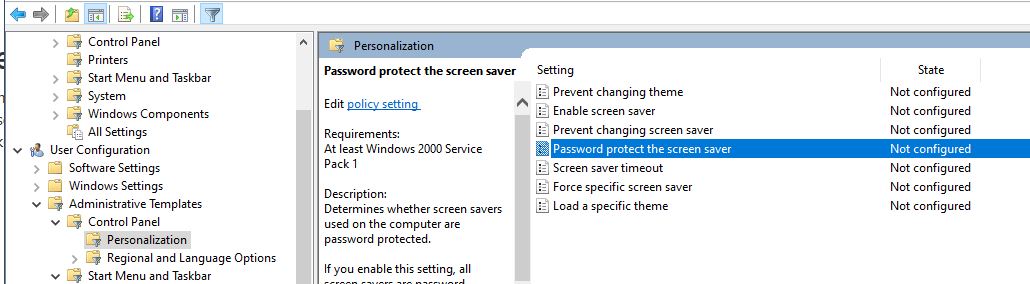
Also try increasing the time for both and see if it fixes the issue.
This browser is no longer supported.
Upgrade to Microsoft Edge to take advantage of the latest features, security updates, and technical support.
Hello,
I was working on W10 with this configuration :
Screen timeout : 5 min
Standby time : never
It was working fine.
Then I wanted to activate a screen saver after 1 min inativity. It worked fine.
But then I wanted to lock session and ask for session password at screen saver exit.
After that, the screen saver do not work anymore, as well as the screen timeout.
I did not find any answer yet on Internet to solve this problem. I chekched with regedit but could not find any valuable information.
Can you help me ?

Try the screen saver password and timeout settings in Group Policy (gpedit.msc)
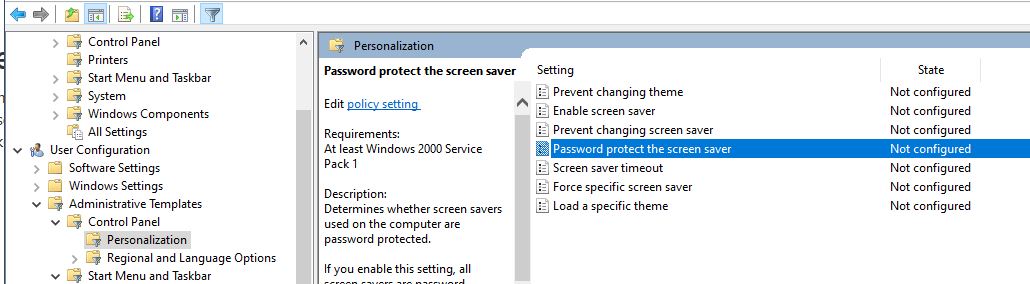
Also try increasing the time for both and see if it fixes the issue.
I do not have gpedit.msc on my W10 family edition.
I am convinced that it comes from an misconfiguration in registry.
If a log with another account on same computer, it works ok (with no session password at screen saver exit).
Perhaps I could compare both registry configurations, but I don't know how to do.