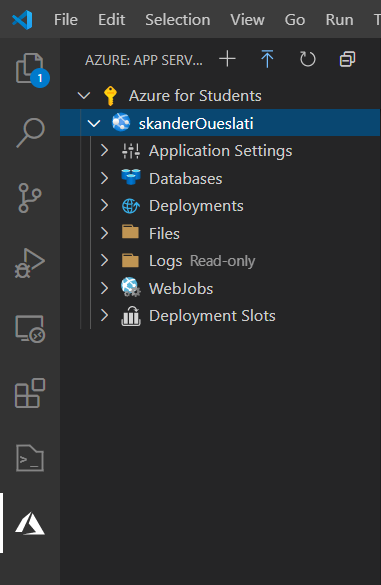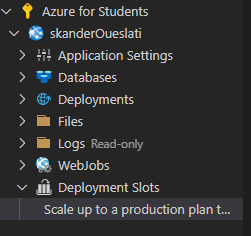Hi @Skander Oueslati , you didn't specify which language you're targeting, but with .NET Core, using Visual Studio Code all you need to do is open the folder that contains your project.
dotnet new web -o demoapp
code demoapp
The same applies for nodejs, php, or python. You don't necessarily need to use Visual Studio or Visual Studio Code. You can use any editor you choose. With Visual Studio IDEs, there are extensions and features that make it easier to deploy your web app to Azure, as @Andreas Baumgarten pointed out earlier. You can also leverage the Azure CLI to create your web app and deploy through various methods e.g. zip, FTP, continuous, etc.
If you run into any issues with deploying your web app, please feel free to comment below. It will also be helpful to know which language you're using.
Regards,
Ryan