I am building an app with WinUI (Is not very pleasant)
anyway
have a model, that represents color, but when I bind, I don't see the colors, and when I select the color is not the correct color
namespace NanoFlow.Model {
public class ColorOption(Color color, string name) {
public Color Color { get; set; } = color;
public SolidColorBrush Brush { get; set; } = new SolidColorBrush(color);
public string Name { get; set; } = name;
}
}
<ComboBox
Width="200"
ItemsSource="{x:Bind ViewModel.ColorOptions}"
SelectedItem="{x:Bind ViewModel.SelectedLineColor, Mode=TwoWay}">
<ComboBox.ItemTemplate>
<DataTemplate>
<StackPanel Orientation="Horizontal">
<Rectangle
Width="20"
Height="20"
Margin="2"
Fill="{Binding Color}" />
<TextBlock
Margin="5,0,0,0"
VerticalAlignment="Center"
Text="{Binding Name}" />
</StackPanel>
</DataTemplate>
</ComboBox.ItemTemplate>
</ComboBox>
public partial class LineSettingsDialogViewModel : ObservableObject {
[ObservableProperty]
private int selectedLinesCount;
[ObservableProperty]
private Color selectedLineColor;
public ObservableCollection<int> _lineCounts = [];
public ObservableCollection<ColorOption> ColorOptions { get; } =
[
new(Colors.Black, "Black"),
new(Colors.Red, "Red"),
new(Colors.Blue, "Blue"),
new(Colors.Green, "Green"),
new(Colors.Yellow, "Yellow")
];
}
Also, when I select the color
is not correnct
public partial class MainViewModel(LineSettingsDialogViewModel lineSettingsDialogViewModel) : ObservableObject {
private readonly LineSettingsDialogViewModel _lineSettingsDialogViewModel = lineSettingsDialogViewModel;
[ObservableProperty]
private int _selectedLinesCount;
[ObservableProperty]
private Color selectedLineColor;
public ObservableCollection<PointModel> Points { get; } = [];
public ObservableCollection<LineModel> Lines { get; } = [];
[RelayCommand]
async Task NewDesign(XamlRoot xamlRoot) {
if(xamlRoot != null) {
var dialog = new LineSettingsDialog(
_lineSettingsDialogViewModel) {
XamlRoot = xamlRoot
};
var result = await dialog.ShowAsync();
if(result == ContentDialogResult.Primary) {
SelectedLinesCount = _lineSettingsDialogViewModel.SelectedLinesCount;
SelectedLineColor = _lineSettingsDialogViewModel.SelectedLineColor;
}
}
}
}
}
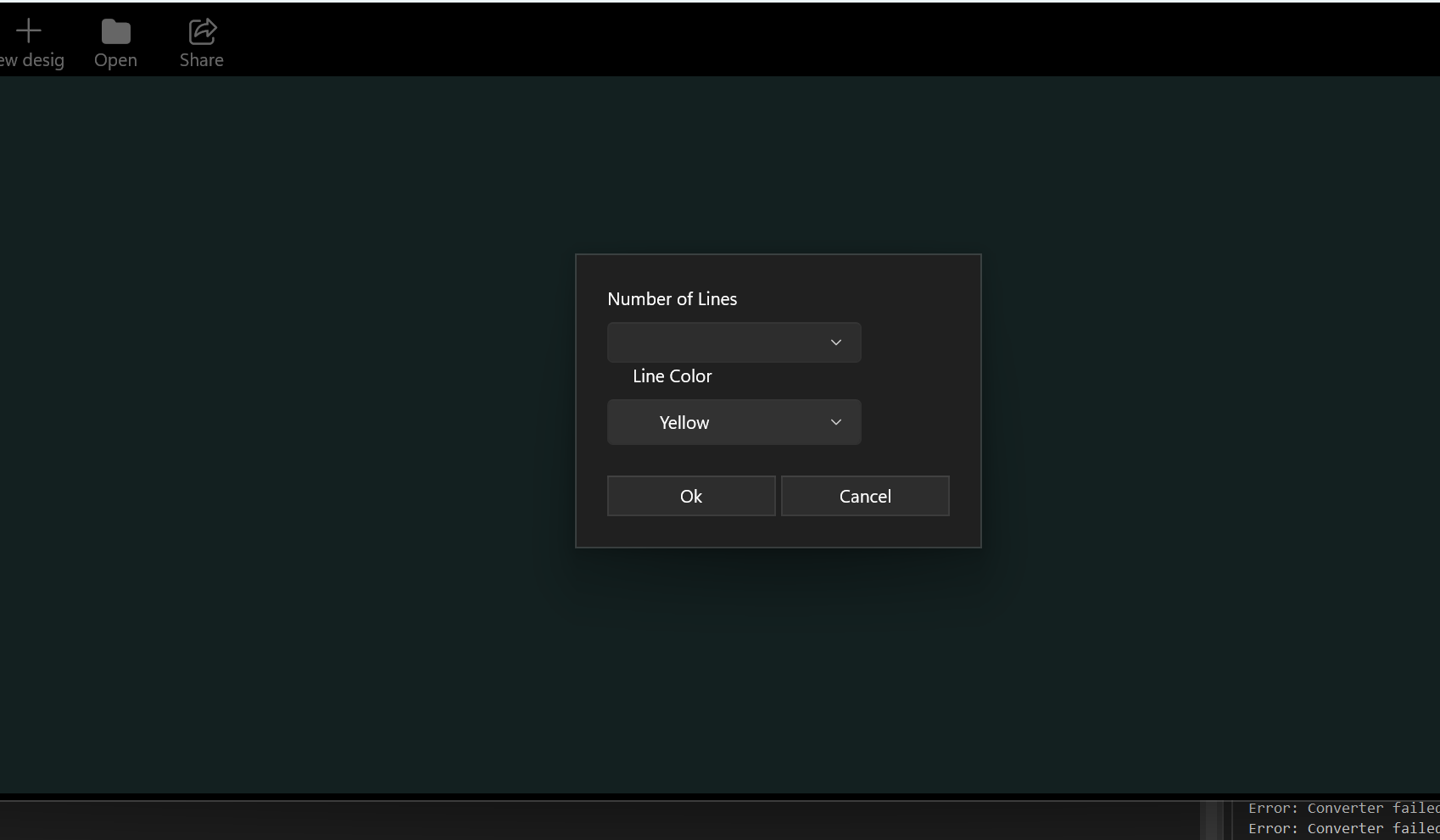
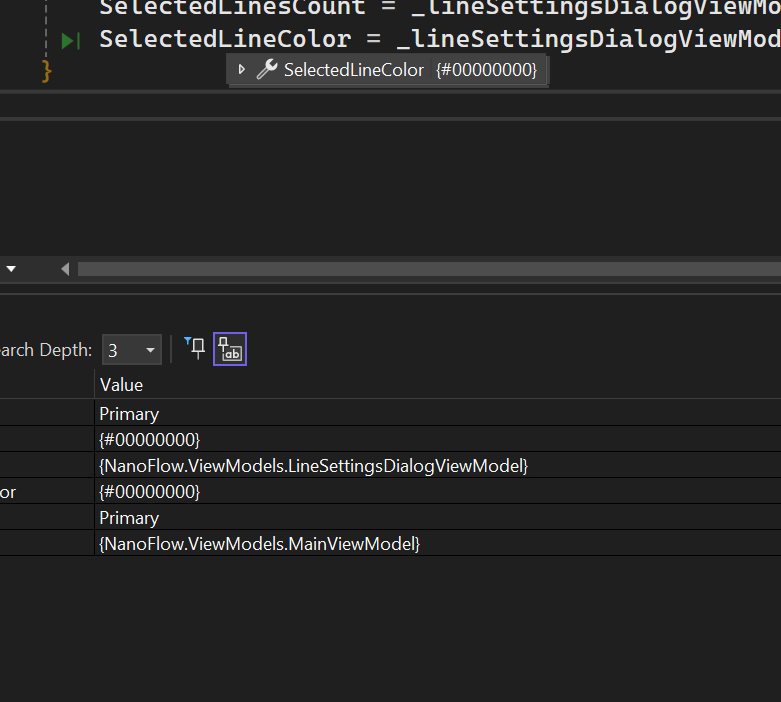
#00000000 is black not yellow

