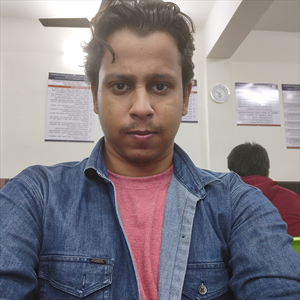Hello,
receive the error XC0009: "No property, BindableProperty, or event found for 'Shadow' or mismatching type between value and property."
You cannot use the Shadow by setting Thickness.
To add a shadow to a control, set the control's Shadow property to a Shadow object whose properties define its appearance like following code.
<Border StrokeThickness="2" Stroke="Green" BackgroundColor="AliceBlue" Padding="20" >
<Border.Shadow>
<Shadow Brush="Black"
Offset="20,20"
Radius="40"
Opacity="0.8" />
</Border.Shadow>
<Border.StrokeShape>
<RoundRectangle CornerRadius="15"></RoundRectangle>
</Border.StrokeShape>
...
</Border>
Here is a doucment about how to create shadow.
By the way, please do not share your code or error with screenshot(it is inaccessible), you can paste you code or error directly here.
Best Regards,
Leon Lu
If the answer is the right solution, please click "Accept Answer" and kindly upvote it. If you have extra questions about this answer, please click "Comment".
Note: Please follow the steps in our documentation to enable e-mail notifications if you want to receive the related email notification for this thread.