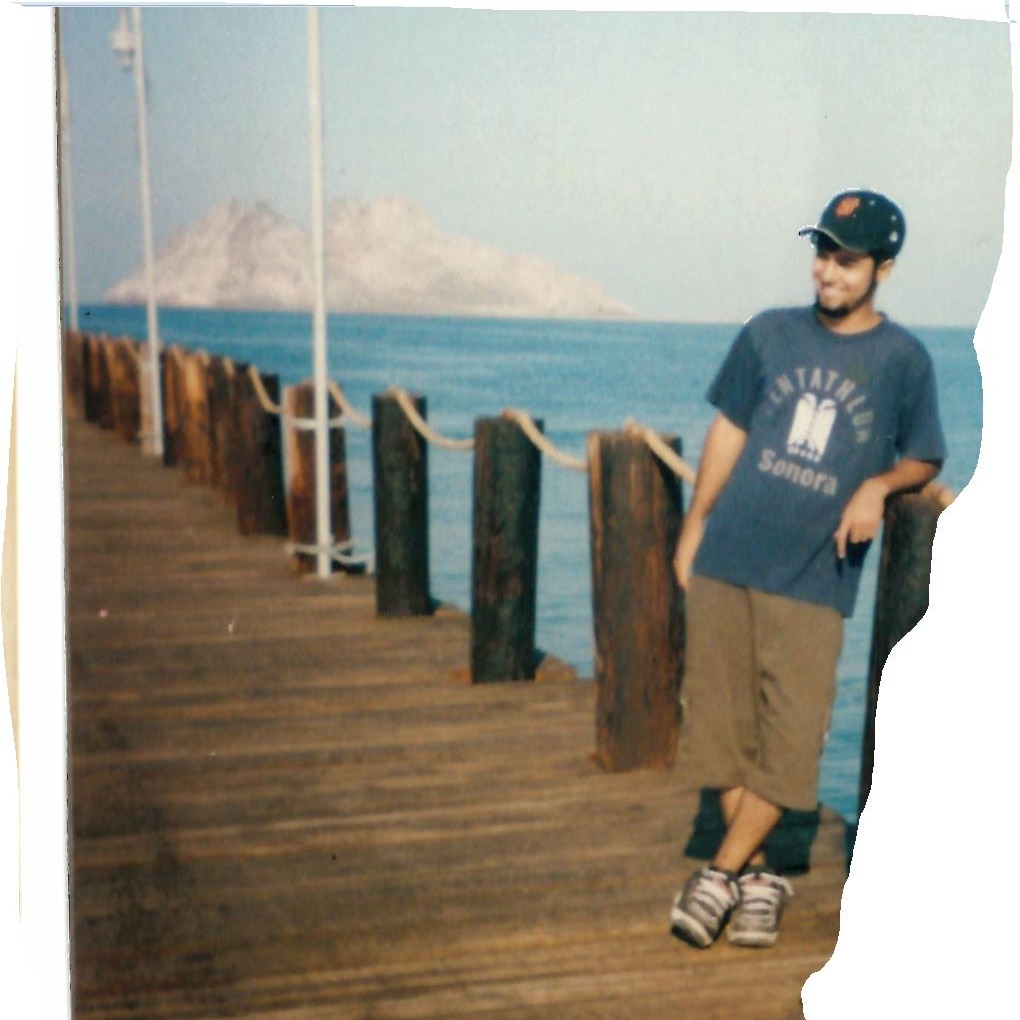Usually, Office 2021 does not include OneDrive, in OneDrive online, is the data duplicated?
Or are the two local OneDrive folders duplicating the synchronized content and occupying double the local disk space?
Please make sure that all local data has been synchronized to the cloud, and then it is recommended that you unlink your OneDrive account and check whether the local OneDrive folder disappears?
If so, you may re-link your account back for a check.
Besides, could you please take a screenshot of the Product Information under File > Account in one Office application?
Is the licensing account for Office 2021 your licensing account for Microsoft 365 Apps?
I suggest you run following commands to remove Office 2021 key:
- Search CMD, right-click the Command Prompt and run as administrator. Then copy and paste the command below in it, click Enter at last:
cscript.exe "%ProgramFiles%\Microsoft Office\Office16\ospp.vbs" /dstatus - Please remove it by typing the following command with the Last 5 characters of installed product key (I replace it with XXXXX, but what you type in is what you see on your computer) in this interface:
cscript.exe "%ProgramFiles%\Microsoft Office\Office16\ospp.vbs" /unpkey:XXXXX