Hello, @Bakker, Ron,
Welcome to the Microsoft Q&A platform!
Yes, automapping isn't currently supported for mail-enabled security groups in Exchange. However, you can use a PowerShell script to automatically add a shared mailbox to Outlook based on group membership.
Here's a basic example of what the script might look like:
# Connect to Exchange Online
Connect-ExchangeOnline -UserPrincipalName <admin@domain.com> -ShowProgress $true
# Get the list of users in the security group
$groupMembers = Get-DistributionGroupMember -Identity "YourSecurityGroup"
# Loop through each member and add the shared mailbox
foreach ($member in $groupMembers) {
Add-MailboxPermission -Identity "SharedMailbox" -User $member.PrimarySmtpAddress -AccessRights FullAccess -AutoMapping $false
}
Test Results: 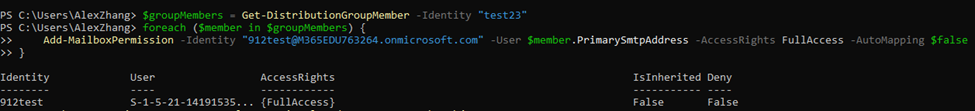
This script connects to Exchange Online, retrieves the members of the specified security group, and grants them Full Access to the shared mailbox without automapping. Users will need to manually add the shared mailbox to their Outlook profile, but this can be streamlined with instructions or a separate script.
Should you need more help on this, you can feel free to post back.
If the answer is helpful, please click on “Accept answer” as it could help other members of the Microsoft Q&A community who have similar questions and are looking for solutions.
Thank you for your support and understanding.
Best Wishes,
Alex Zhang

