Hi Saaketh Gunti,
I understand an issue with generating a SAS URI using Managed Identity in Azure Logic Apps. The error message indicates that the operation is not supported with Microsoft Entra ID authentication and suggests using the Azure Storage Account name/key connection instead.
Ensure that the Managed Identity has the correct permissions. You are mentioned assigning the "Storage Blob Data Contributor" role, which is correct. and check that the role is assigned to the correct scope (the storage account or the specific container).
Use Access Keys as the error message suggests, try using the storage account name and key for authentication instead of Managed Identity. This can be done by creating a connection in the Logic App using the storage account's access keys. ensure that you are using the correct API version for the "Create SAS URI by path (V2)" action. Sometimes, using an outdated API version can cause compatibility issues.
If Managed Identity is a requirement, consider using an Azure Function or Azure Automation to generate the SAS token and then call this function from your Logic App.
For more please refer to the official Azure documentation. If you have any questions, please let us know.
Please do not forget to "Accept the answer” and “up-vote” wherever the information provided helps you, this can be beneficial to other community members.
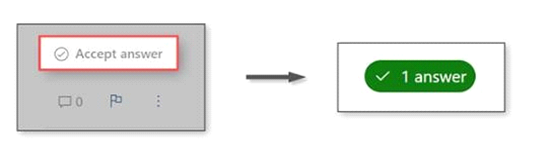
If you have any other questions or are still running into more issues, let me know in the "comments" and I would be happy to help you