My windows daemon successfully sends emails via the graph API (code below). However, ******@outlook.com does not receive them. Why not?
- I, ******@outlook.com, have an active MS 365 Apps for Business license and am the admin.
- sendMail has application permissions along with all other mail and mailbox permissions.
- ******@outlook.com junk mail folder is empty
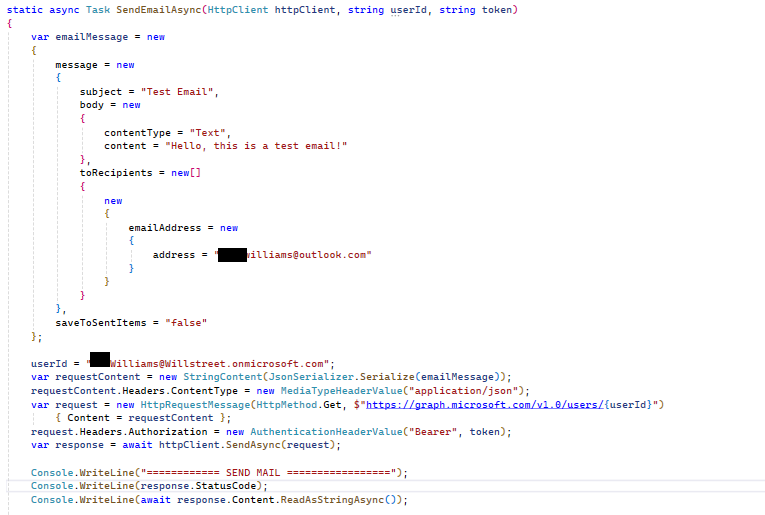
returns:
============ SEND MAIL =================
OK
{"@odata.context":"https://graph.microsoft.com/v1.0/$metadata#users/$entity","businessPhones":["7815073118"],"displayName":"XXXWilliams","givenName":"XXX","jobTitle":null,"mail":null,"mobilePhone":null,"officeLocation":null,"preferredLanguage":"en","surname":"Williams","userPrincipalName":"******@Xxx.onmicrosoft.com","id":"xxxxxxxx-58c0-42a6-9203-06eec6882b5c"}
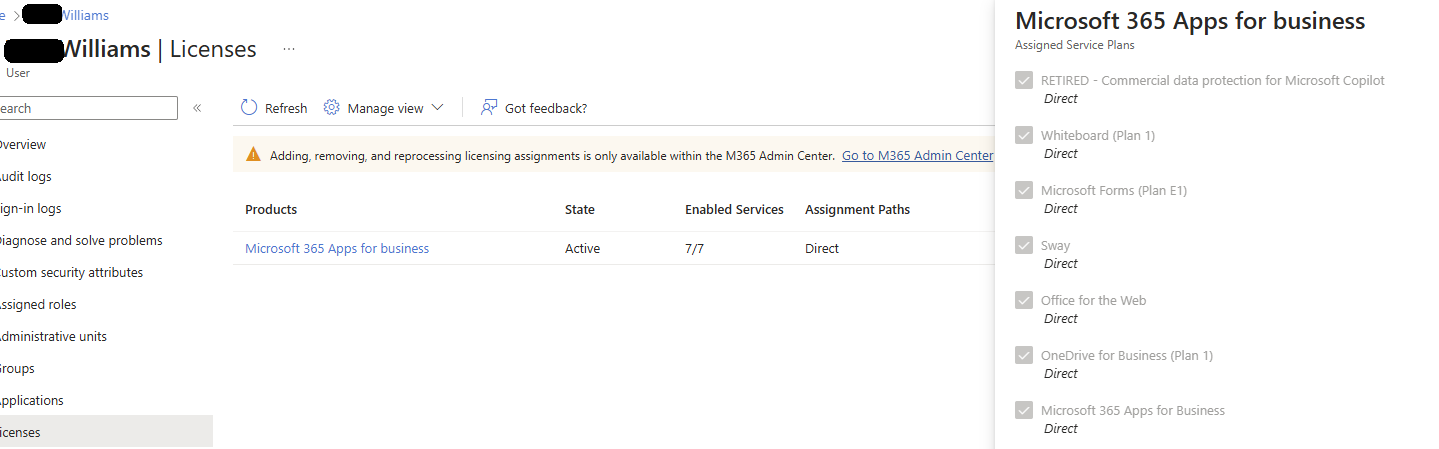
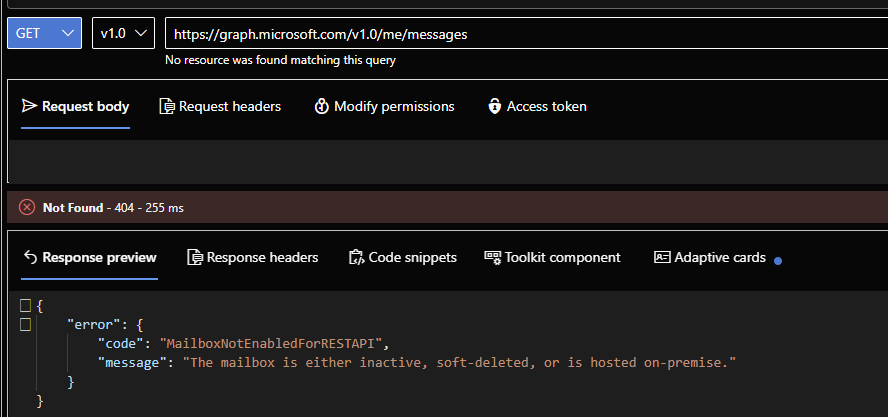
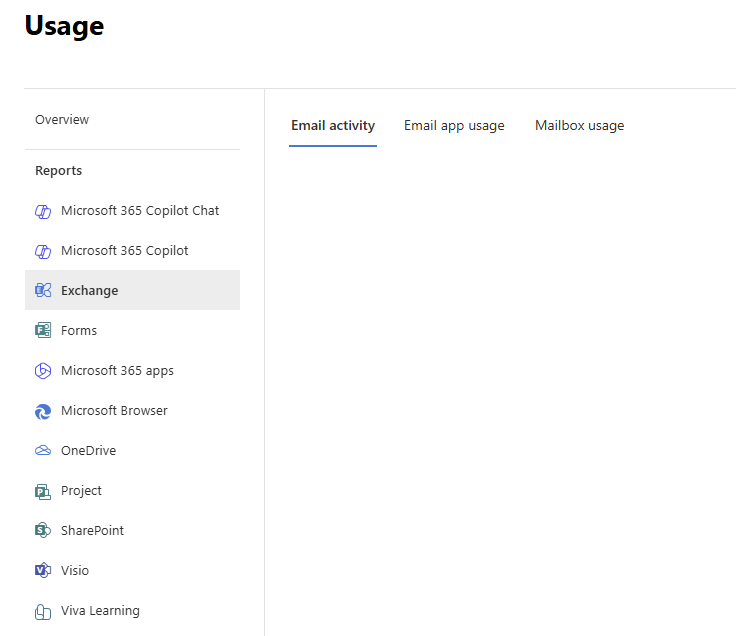
What is broken?