Hi,
Our UAT environment is linked to a different power platform environment (CE) which is mapped in the power platform integration set up in LCS which we are not using it.
We have one power platform environment where the power platform integration is not enabled since it is not mapped with FO environment. Even for dual write, we manually installed the packages and through the service principal we established the connection.
I have installed the Virtual entity package manually in the power platform environment which we are using and registered the application in App registration. Client ID is registered in Microsoft Entra Applications in D365 FO. I am able to view the virtual entity with data in the power platform environment.
When I try to create a Azure synapse profile in the power platform, FO tables are not loading and we are getting the below error "You have not linked a Dynamics 365 Finance and operations environment"
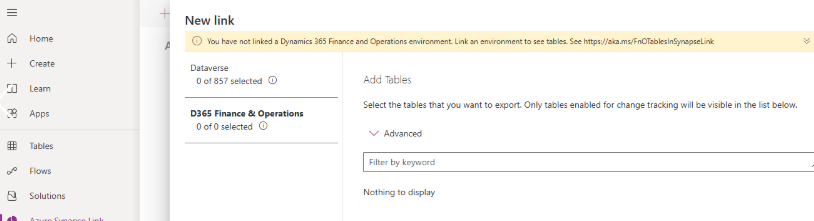
Please let me know if there is any work around ? Do we have any options to load FO tables in synapse link ?