Hi Carl Danielsson,
Thank you for your understanding and patience while we are reviewing your question!
To meet your requirements for a virtual machine (VM) with at least 64 cores and 256 GB RAM on Microsoft Azure, you have several options across different VM series. I can provide you with some reccommendations:
M-Series: The M-series offers a high vCPU count (up to 128 vCPUs) and a large amount of memory (up to 3.8 TiB). It's also ideal for extremely large databases or other applications that benefit from high vCPU counts and large amounts of memory. M-series sizes are supported both on the Intel® Xeon® CPU E7-8890 v3 @ 2.50GHz and on the Intel® Xeon® Platinum 8280M (Cascade Lake).https://learn.microsoft.com/et-ee/azure/virtual-machines/m-series
As per my understanding, M64ms and M128ms (if you need even more capacity):
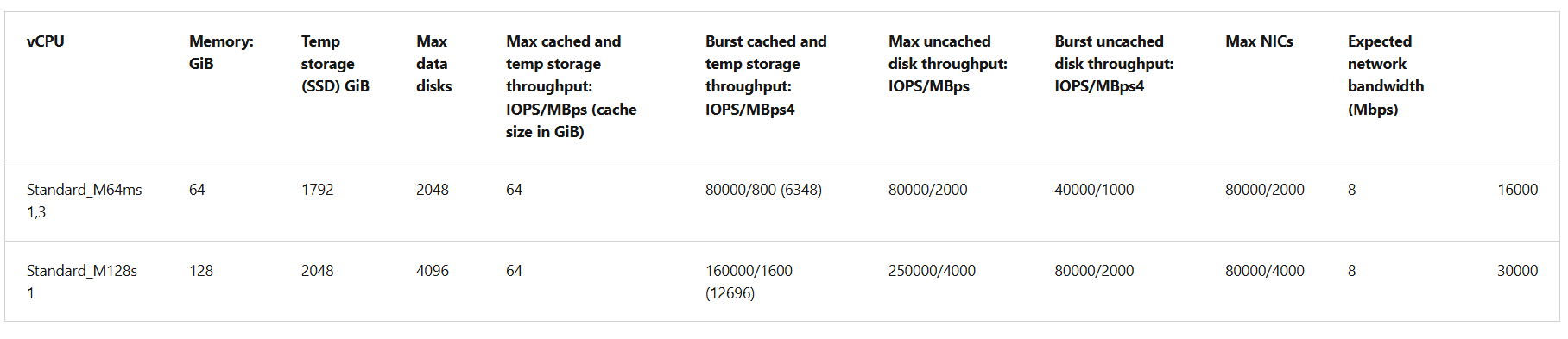
- Mv2-Series: Mv2-series instances are memory optimized VM sizes providing unparalleled computational performance to support large in-memory databases and workloads, with a high memory-to-CPU ratio that is ideal for relational database servers, large caches, and in-memory analytics.https://learn.microsoft.com/et-ee/azure/virtual-machines/mv2-series
- ND A100 v4 Series: The 'ND' family of VM size series are one of Azure's GPU-accelerated VM instances. They're designed for deep learning, AI research, and high-performance computing tasks that benefit from powerful GPU acceleration.https://learn.microsoft.com/en-us/azure/virtual-machines/sizes/gpu-accelerated/nd-family
-
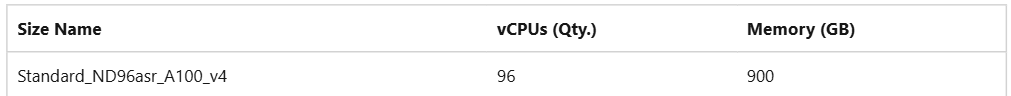
- E-series (Balanced Memory and CPU):

- H-Series: Azure High Performance Compute VMs are optimized for various HPC workloads such as computational fluid dynamics, finite element analysis, frontend and backend EDA, rendering, molecular dynamics, computational geoscience, weather simulation, and financial risk analysis.https://learn.microsoft.com/en-us/azure/virtual-machines/sizes/overview?tabs=breakdownseries%2Cgeneralsizelist%2Ccomputesizelist%2Cmemorysizelist%2Cstoragesizelist%2Cgpusizelist%2Cfpgasizelist%2Chpcsizelist#high-performance-compute
Let me know if you have any further queries!
If the comment is helpful, please click "upvote" or tag me in the comments.