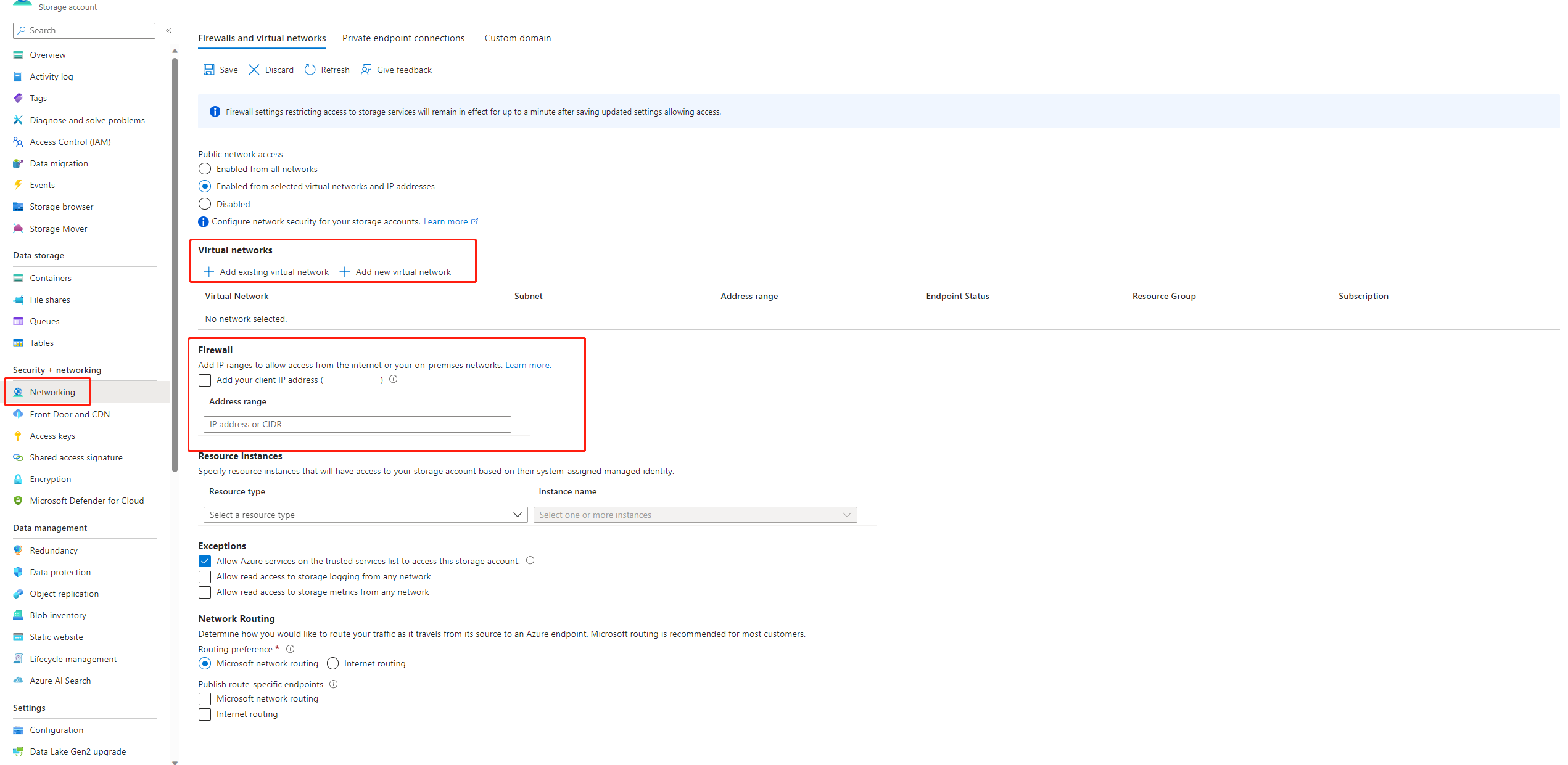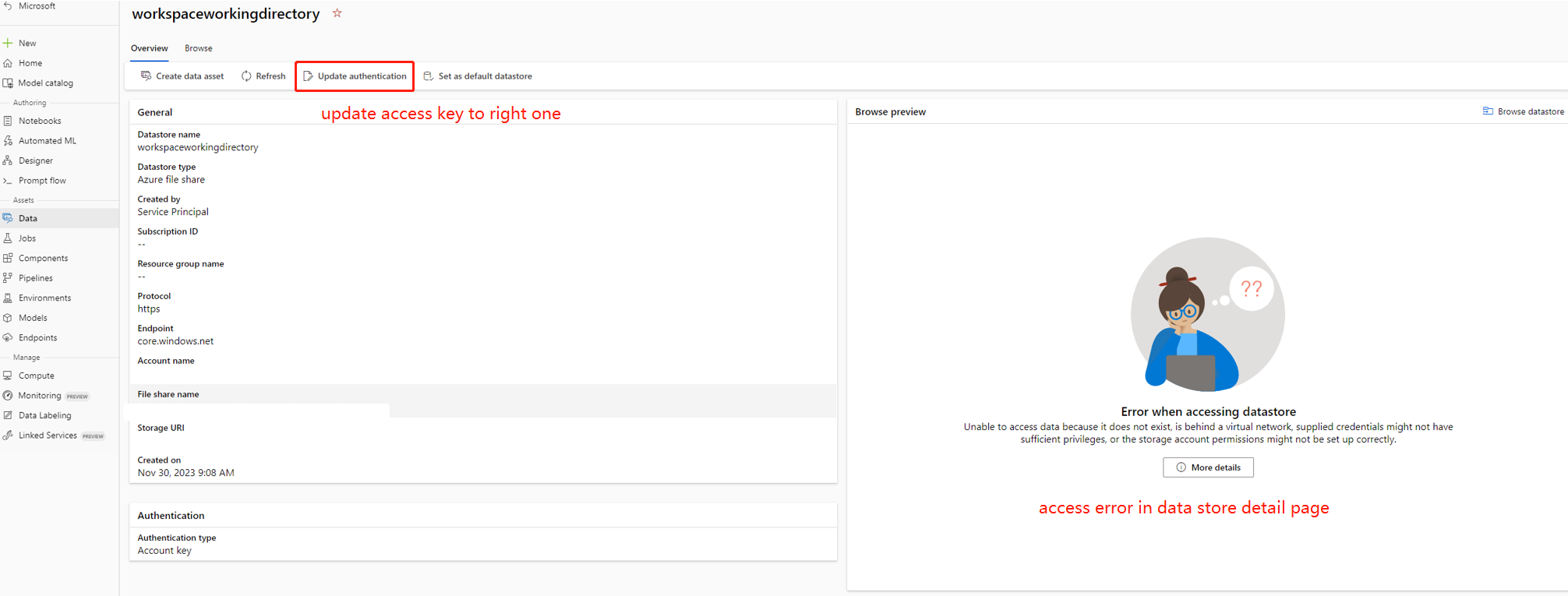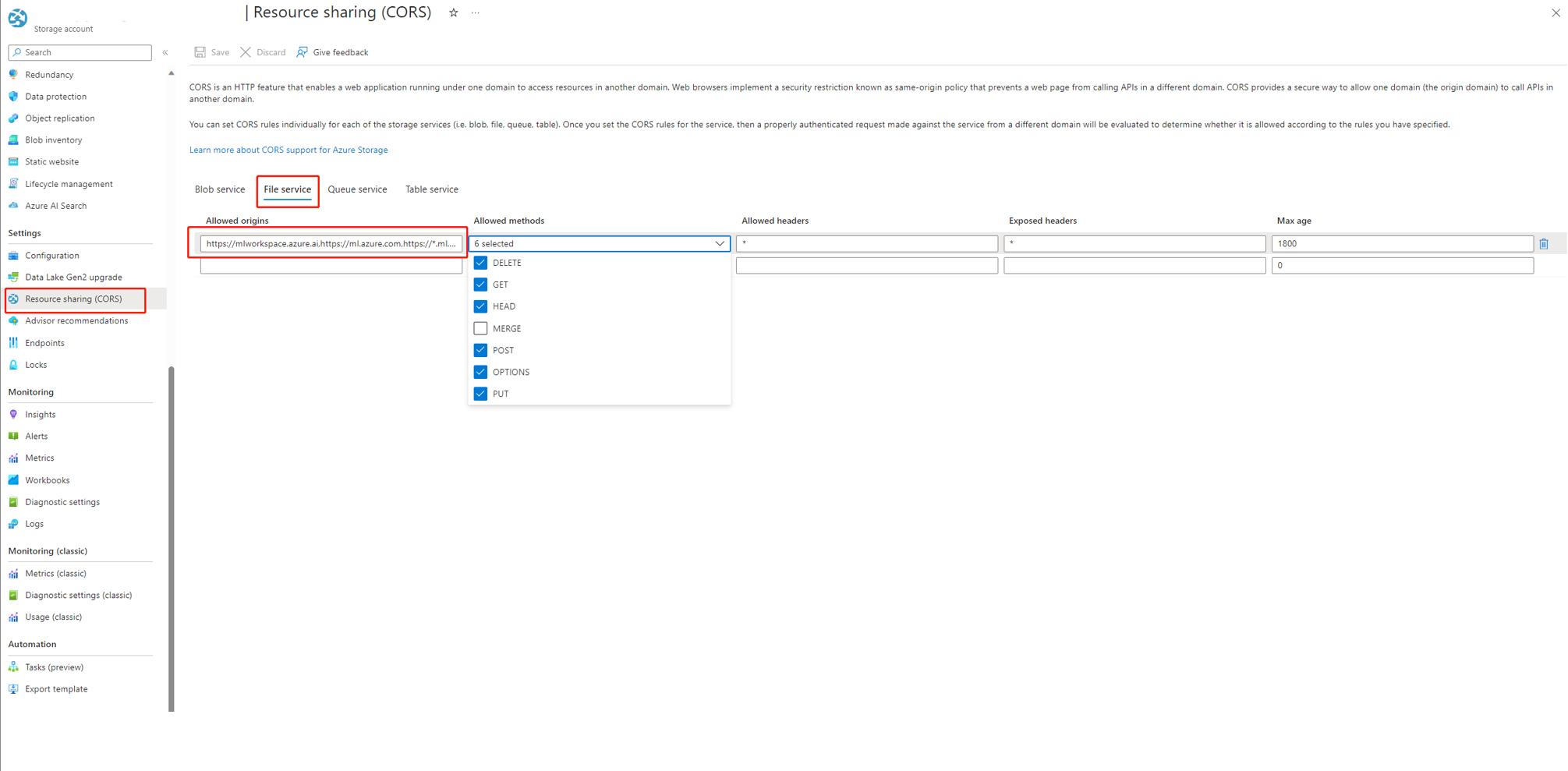Hi woodymoo ,
Thanks for reaching out to Microsoft Q&A.
There are possible reasons for this issue:
If public access to your storage account is disabled, you must ensure access by either adding your IP to the storage firewall or enabling access through a virtual network that has a private endpoint connected to the storage account.
There are some cases, the account key in datastore is out of sync with the storage account, you can try to update the account key in datastore detail page to fix this.
If you're using Azure AI Foundry, the storage account needs to set CORS to allow Azure AI Foundry access the storage account, otherwise, you see the flow missing issue. You can add following CORS settings to the storage account to fix this issue.
- Go to storage account page, select
Resource sharing (CORS)undersettings, and select toFile servicetab.
Please do not forget to "Accept the answer” and “up-vote” wherever the information provided helps you, this can be beneficial to other community members.