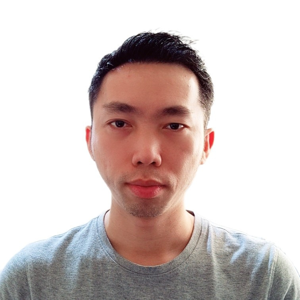Hello Lam Dai Phong,
Thanks for your question.
I would recommend you first verify it has been fully deleted on the previous tenant.
To delete a custom domain name, you must first ensure that no resources in your organization rely on the domain name. You can't delete a domain name from your organization if:
- Any user has a user name, email address, or proxy address that includes the domain name.
- Any group has an email address or proxy address that includes the domain name.
- Any application in your Microsoft Entra ID has an app ID URI that includes the domain name.
You must change or delete any such resource in your Microsoft Entra organization before you can delete the custom domain name. Cited from https://learn.microsoft.com/en-us/entra/identity/users/domains-manage
If this is properly done, then you mainly just need to allow sometime for propagation across Azure then try again.
Please let me know how this goes
You can mark it 'Accept Answer' and 'Upvote' if this helped you
Regards,
Abiola