Hi
I am trying to come up with a solution where I could move the output of Microsoft Form and insert that data into Azure SQL on a daily basis.
This thread is related to my previous post:
https://learn.microsoft.com/en-us/answers/questions/2137820/getting-responses-from-microsoft-form-to-create-cs
Previously, I came up with a solution where I used "Create file", but by using this, it overwrites a csv file each time somebody submits a form, and that is not the ideal way of collecting data on a daily basis because with current process, I only collect data from a csv file once a day.
Instead of overwriting a data (each time csv file is created), I need to just leave any collected data I get on a daily basis, and move that data into Azure SQL.
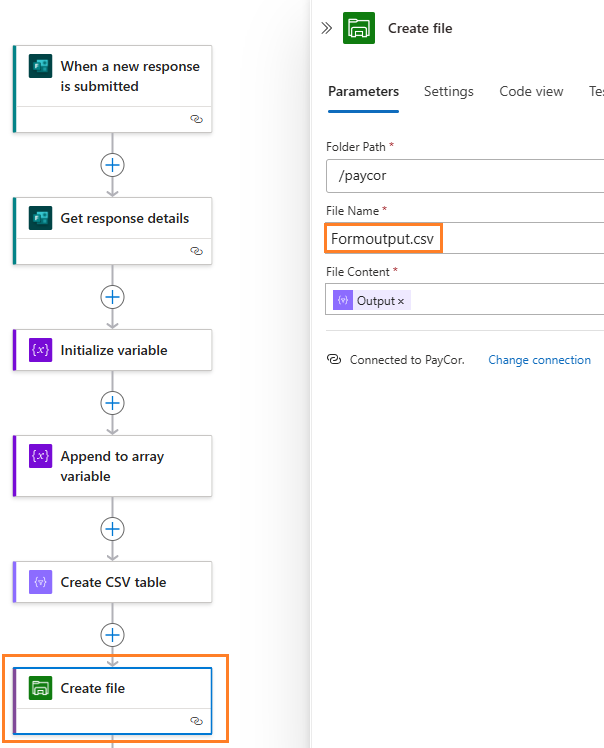
I would like to know how to retrieve the data from output of Microsoft Form.
Is there any particular folder and file location of output from Microsoft Form?
Or instead of "Create file" (which overwrites previously collected data), is there any better option to Insert data to a csv file?
Thanks.