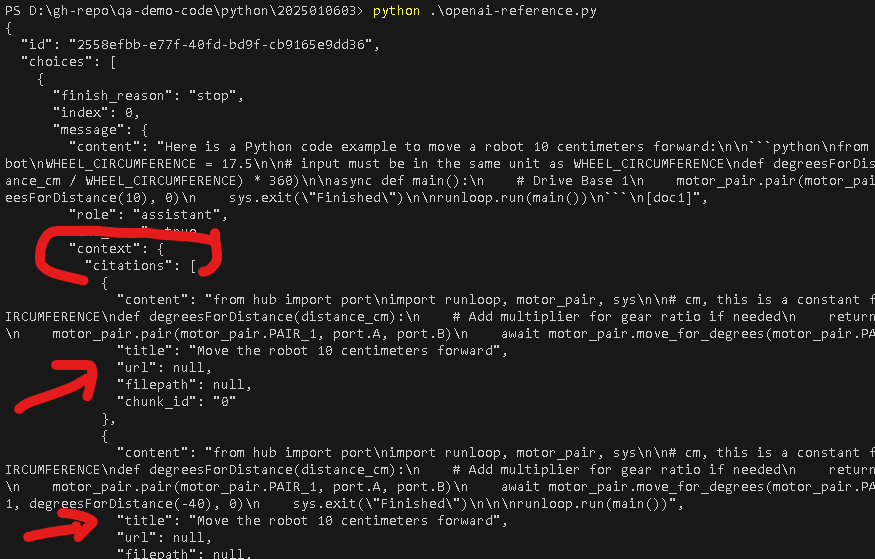When you use chat completion with a reference to ai search, the API response will contain a citation to the original document in AI search. for example, you can test it out in playground and click on the citation as shown blow.
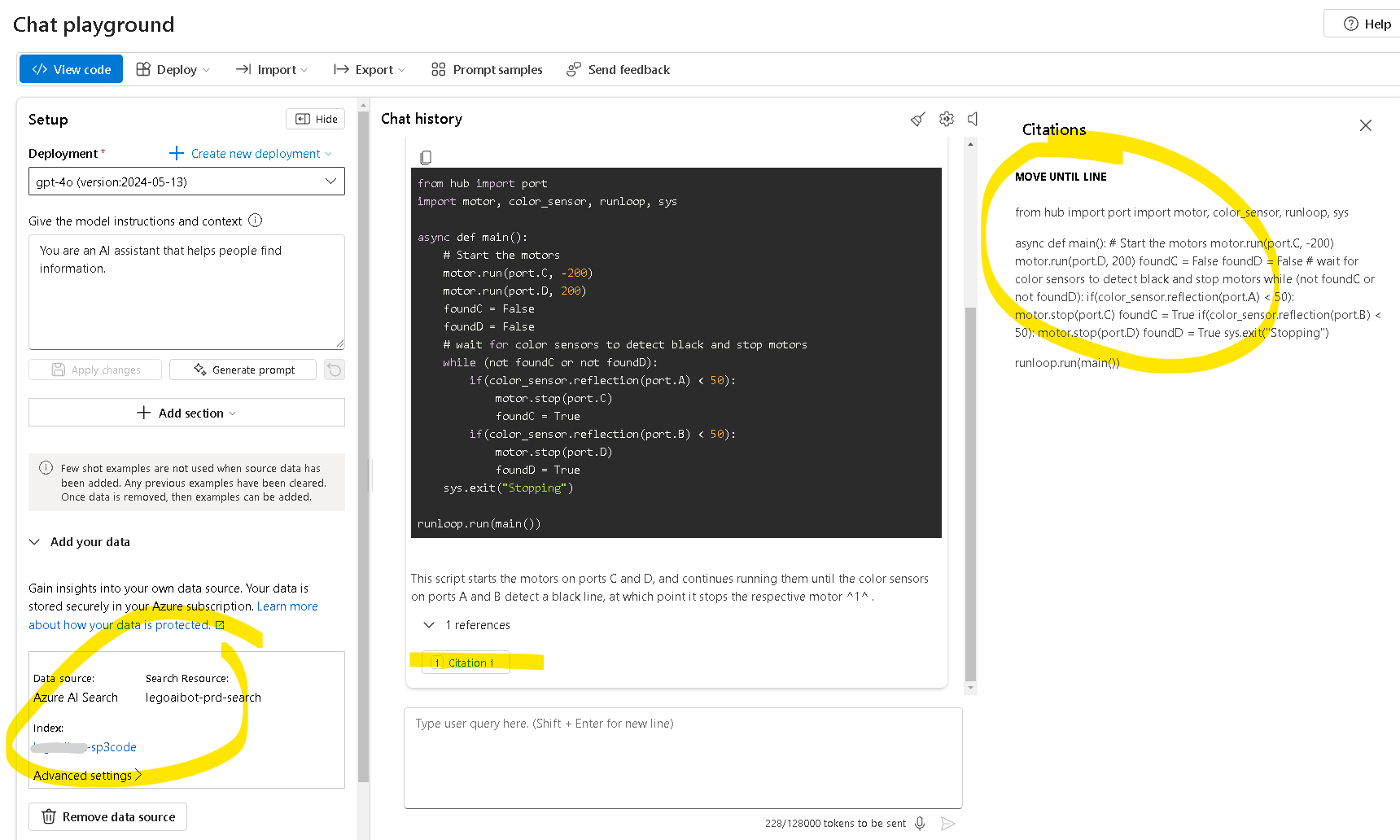
these information is also available in the api call, the request and response looks like below. if you look at the response screenshot, the json blocks under citations are your ai search documents. My example's filepath is null because the sample data did not set the file path correctly, but it will work out if a file name or path field is added to the json document when you ingesting the document. Then you can use to find the document base on this value. If you are using AI Foundry to ingest the document (i.e setup using azure portal), a file name field should be automatically added to the document.
import os
import base64
from openai import AzureOpenAI
endpoint = os.getenv("ENDPOINT_URL", "https://xxx-prd-openai.openai.azure.com/")
deployment = os.getenv("DEPLOYMENT_NAME", "gpt-4o")
search_endpoint = os.getenv("SEARCH_ENDPOINT", "https://xxx-prd-search.search.windows.net")
search_key = os.getenv("SEARCH_KEY", "xxxx")
search_index = os.getenv("SEARCH_INDEX_NAME", "xxx-sp3code")
subscription_key = os.getenv("AZURE_OPENAI_API_KEY", "xxxx")
# Initialize Azure OpenAI client with key-based authentication
client = AzureOpenAI(
azure_endpoint=endpoint,
api_key=subscription_key,
api_version="2024-05-01-preview",
)
# Generate the completion
completion = client.chat.completions.create(
model=deployment,
messages=[
{"role": "system", "content": "You are a helpful assistant."},
{"role": "user", "content": "move robot"}
],
max_tokens=800,
temperature=0.7,
top_p=0.95,
frequency_penalty=0,
presence_penalty=0,
stop=None,
stream=False,
extra_body={
"data_sources": [{
"type": "azure_search",
"parameters": {
"endpoint": f"{search_endpoint}",
"index_name": "xxx-sp3code",
"semantic_configuration": "semantic-search-config",
"query_type": "semantic",
"fields_mapping": {},
"in_scope": True,
"role_information": "You are an AI assistant that helps people find information.",
"filter": None,
"strictness": 3,
"top_n_documents": 5,
"authentication": {
"type": "api_key",
"key": f"{search_key}"
}
}
}]
}
)
print(completion.to_json())