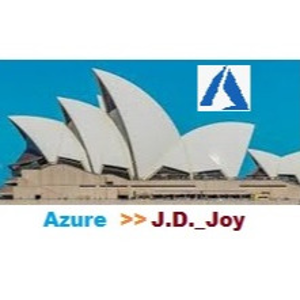anonymous user
The error is quite generic so please check the following:
DPM user has access to SSRS
SSRS is reachable from a remote server (try to ping it from the remote server)
There's any firewall between DPM and SSRS? If so, then allow the SSRS traffic to pass.
only need to allow TCP traffic for port 80 (default port).
Do the following:
1.. In the Services console, ensure that the status of World Wide Web
Publishing Service is Started. If the service is not started, right-click
the service, and then click Start.
2.. If the World Wide Web Publishing Service status is Started, or if
starting the service does not resolve the error, check the status of the
Default Web site.
To check the status of the Default Web site
1.. In Administrative Tools, open Internet Information Services (IIS)
Manager.
2.. In the navigation pane, click Web Sites.
3.. In the details pane, ensure that the State for the Default Web Site
is Running. If not, right-click Default Web Site, and then click Start.
4.. Close and then reopen DPM Administrator Console.
For further help on Reporting issues please see
http://technet.microsoft.com/en-us/library/bb795696.aspx
----------
Please don’t forget to "Accept the answer" and “up-vote” wherever the information provided helps you, this can be beneficial to other community members.