Hello dsr,
Welcome to Microsoft Q&A! Thanks for posting the question.
I understand that you are facing an issue when the training process for a custom model in Azure AI Document Intelligence gets stuck at the "Training" stage, if you have not followed the steps after creating a project, here is the process you can follow to proceed effectively:
Start by selecting a minimum of five documents and assigning a name to this group, which will represent one class. Then, take another set of five documents, repeat the same process by assigning a different name to this group to represent a second class. Once both classes are created, proceed to initiate the training process. Following this method has been successful in ensuring the training completes without any issues.
If you are still facing the issue, here are a few things you can recheck to resolve the issue:
- Check the quality of dataset.
- Might this issue would be intermittent, it could be due to a temporary network or server issue. In this case, you can try again later to see if the issue has been resolved.
- Try Clear browser cache and cookies and also try using a different browser.
I tried to repro the issue and able to run classification training. See the below screen shot.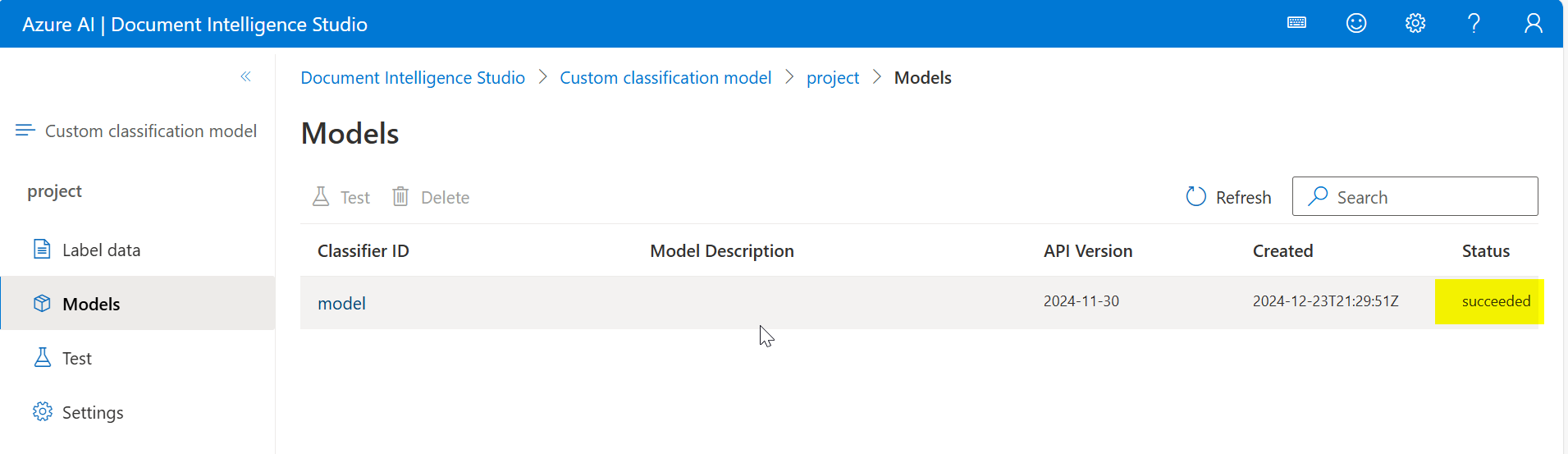 I Hope this helps. Do let me know if you have any further queries.
I Hope this helps. Do let me know if you have any further queries.
If this answers your query, do click Accept Answer and Yes for was this answer helpful.
Thank you!
