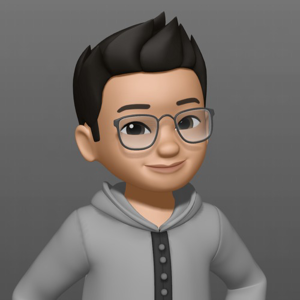Hi sohlae
Welcome to the Microsoft Q&A Platform! Thank you for asking your question here.
Use the Application Insights SDK for Worker Services. This SDK is meant for background services and automatically tracks message processing data.
When you use the ServiceBusProcessor to handle messages, Application Insights automatically records the processing times. This means you'll see performance metrics for those messages in Application Insights.
In the Azure Portal, open your Application Insights resource and look at the Metrics section. You can create custom charts with the tracked metrics, like MessageProcessingTime, to see average response times and other performance indicators.
The Performance section mainly shows HTTP request metrics. But by tracking custom metrics, you can also monitor your background service's performance along with API calls
For reference, please review this documentation :-
https://docs.azure.cn/en-us/batch/monitor-application-insights
https://github.com/uglide/azure-content/blob/master/articles/application-insights/app-insights-windows-services.md
If you have any further queries, do let us know.
If the answer is helpful, please click "Accept Answer" and "Upvote it".