Hello @Norman,
Thank you for connecting offline to discuss this issue.
As we discussed during the call, we observed that you have an application registered under "App registrations" in Entra ID. This application/website is being accessed by users who are added as guest accounts from another organizational directory or personal Microsoft accounts within your directory. When these users attempt to access the application, there are two different scenarios based on the type of account being used:
Personal Accounts (Microsoft Accounts/MSA): Users with personal accounts can log in to the application via email OTP (username + email OTP) without entering password credentials.
Work or School Accounts: Users with work or school accounts can log in only using username and password, with no email OTP option available.
Your goal is to enable email OTP login for work or school accounts as well. However, this feature is not currently supported for work or school accounts. This functionality is only available for personal Microsoft accounts that have enabled passwordless authentication.
When a password is removed from a personal Microsoft account, it uses one of the available passwordless methods to sign in, such as the Microsoft Authenticator app, Outlook for Android, Windows Hello, physical security keys, SMS or email codes. Since your personal account users utilize passwordless methods, they can log in using username + email OTP.
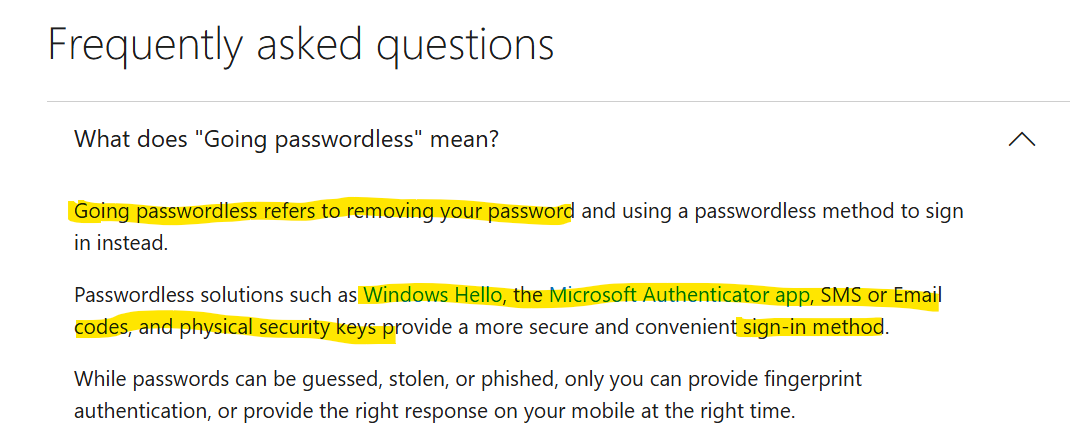
For more details about passwordless authentication with Microsoft accounts, please refer to the following document: How to go passwordless with your Microsoft account.
Unfortunately, this feature is not currently available for work or school accounts, which is why those users cannot log in with username + email OTP.
I encourage you to provide feedback directly to the Azure Product Group about this feature request. You can do so via the Azure Feedback Forum, where you can suggest new features, propose enhancements, and share general feedback. Additionally, you can vote for existing ideas to help prioritize their implementation or submit your own suggestions.
I hope this information is helpful. Please feel free to reach out if you have any further questions.
If the answer is helpful, please click "Accept Answer" and kindly upvote it. If you have extra questions about this answer, please click "Comment".
Thanks,
Raja Pothuraju.