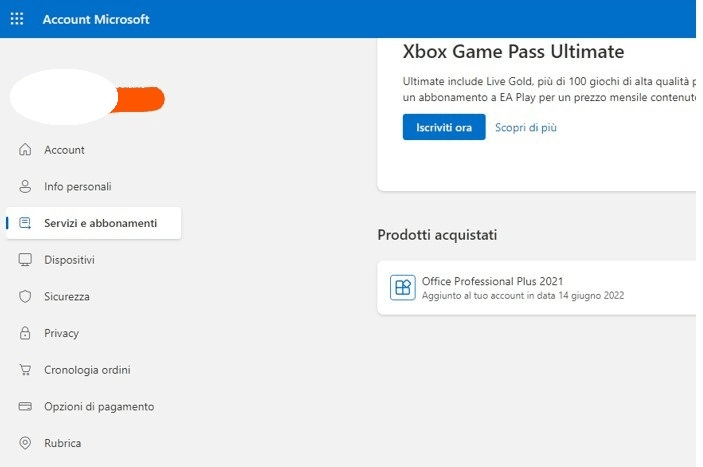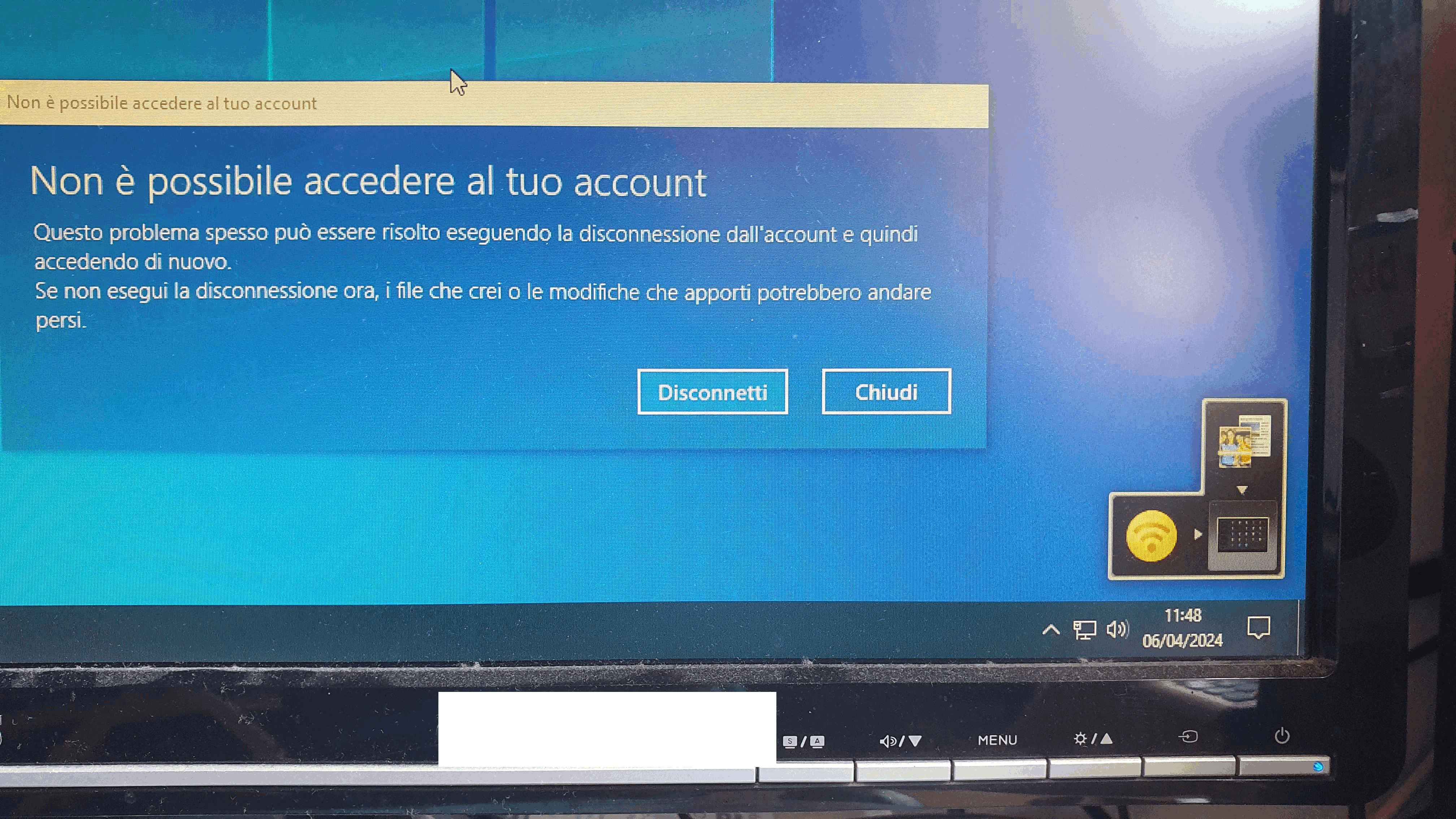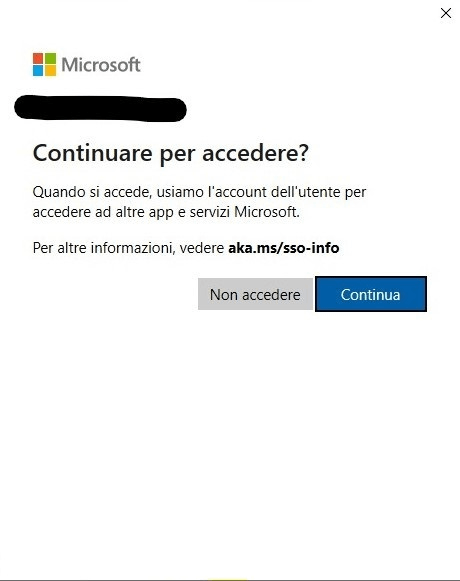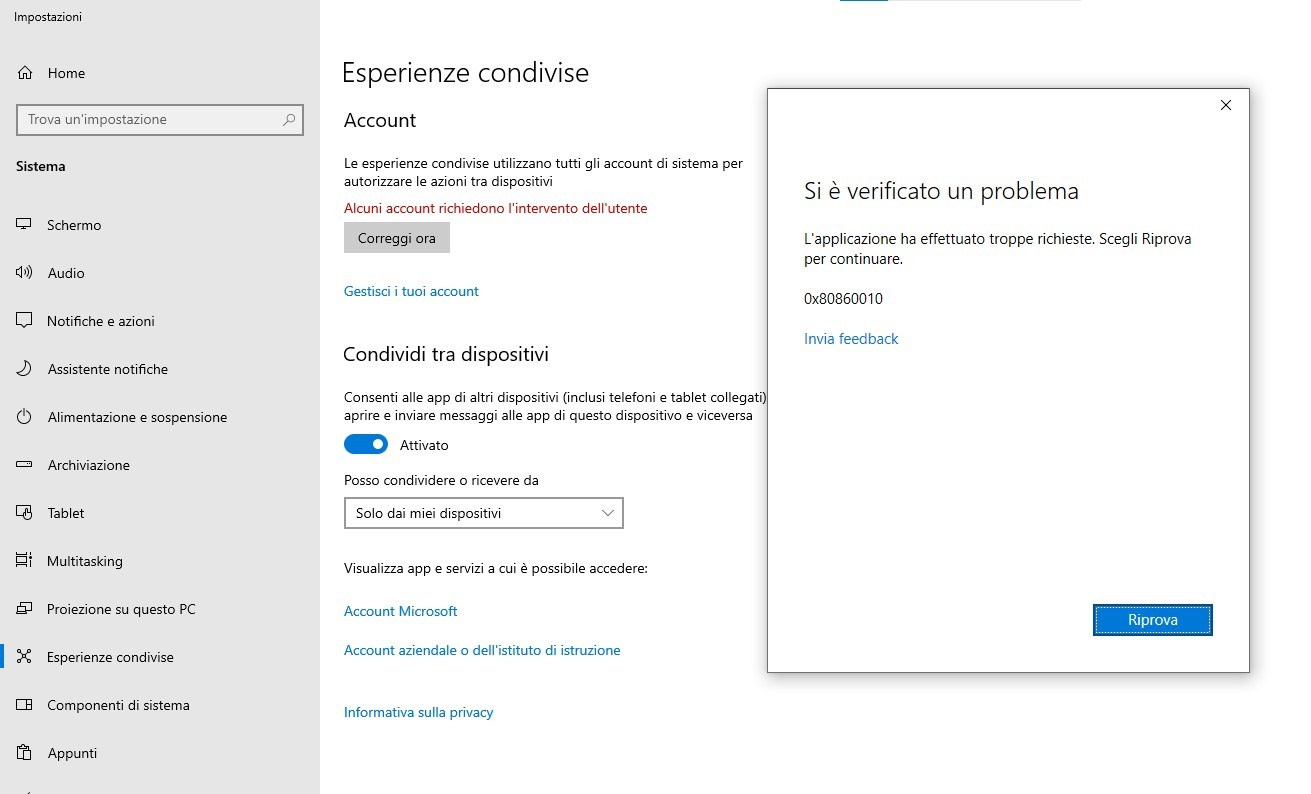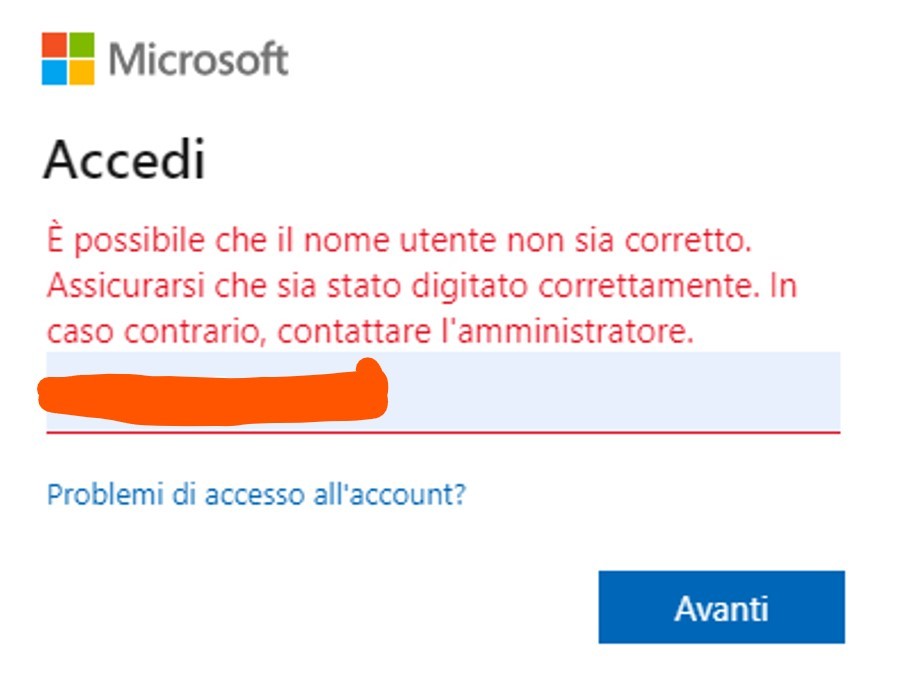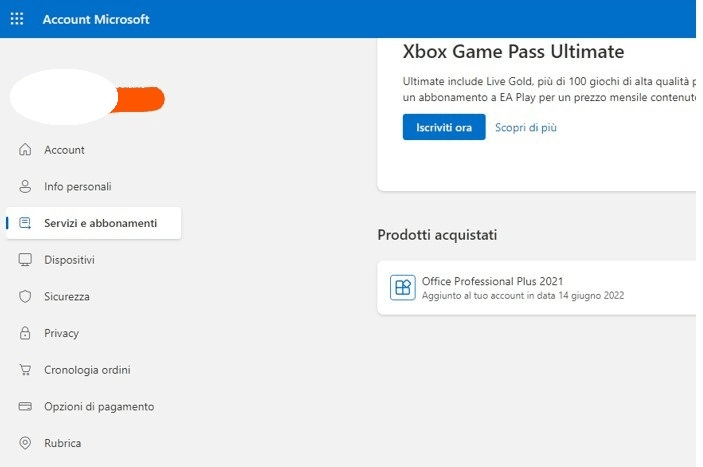I am Italian, forgive my english please.
EACH TIME I TURN ON MY COMPUTER I RECEIVE AN ERROR MESSAGE:
YOUR ACCOUNT CANNOT BE LOGGED IN. THIS PROBLEM CAN OFTEN BE RESOLVED BY LOGGING OUT OF YOUR ACCOUNT AND THEN LOGGING IN AGAIN. IF YOU DO NOT LOG OUT NOW, ANY FILES YOU CREATE OR CHANGES YOU MAKE MAY BE LOST. (PERSONAL SIDE NOTE: CAN A WORD OR EXCEL FILE ALSO LOSE CHANGES I MADE EVEN IF I SAVE THE FILE?).
TOP RIGHT ICON IN OFFICE FILES:
CURRENTLY YOU CANNOT ACCESS YOUR ACCOUNT. TO RESOLVE THE PROBLEM PLEASE LOG IN AGAIN.
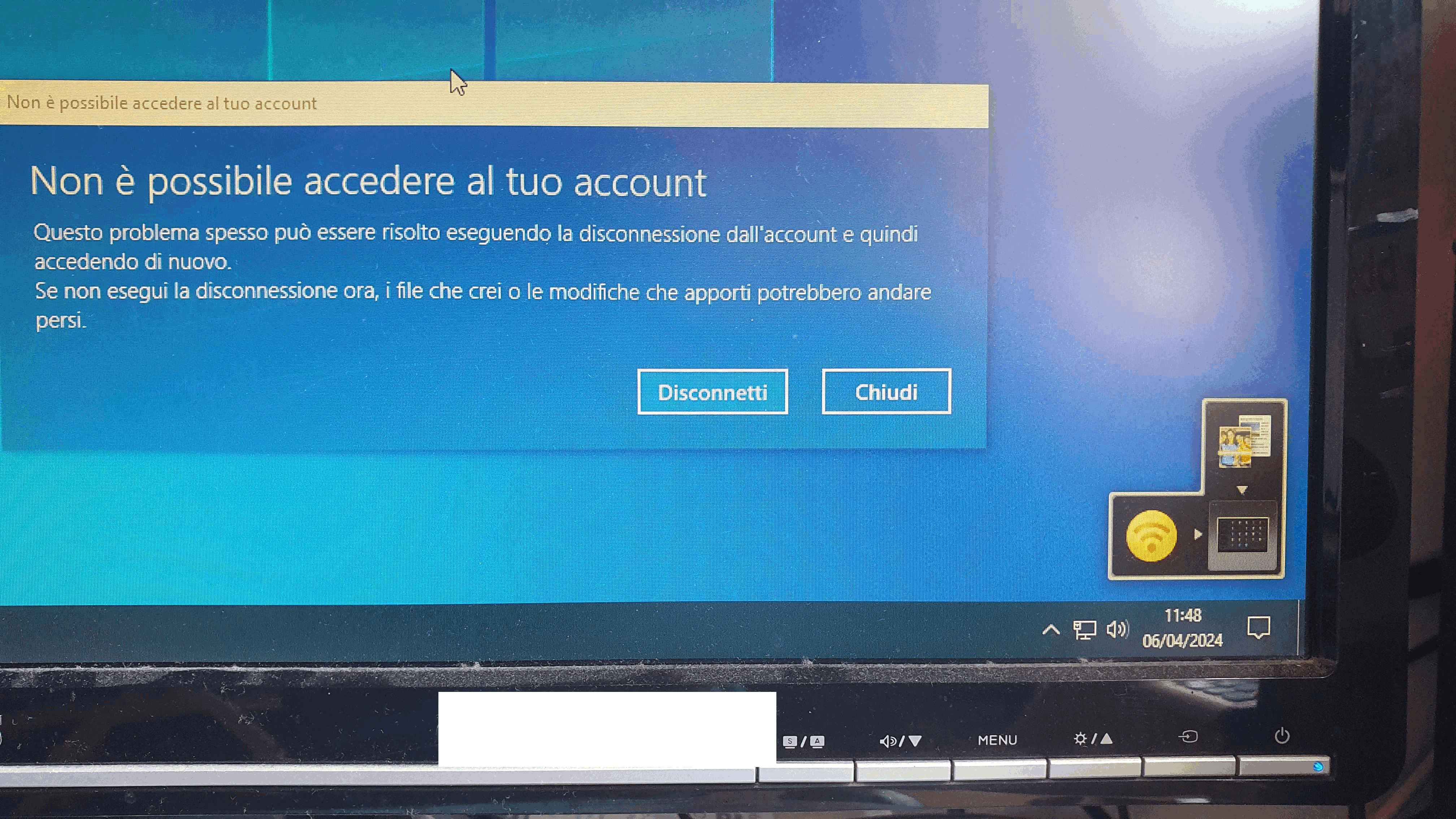
___________________________________________________________________________________________________
PARTIALLY COMPLIANT ACCESSIBILITY
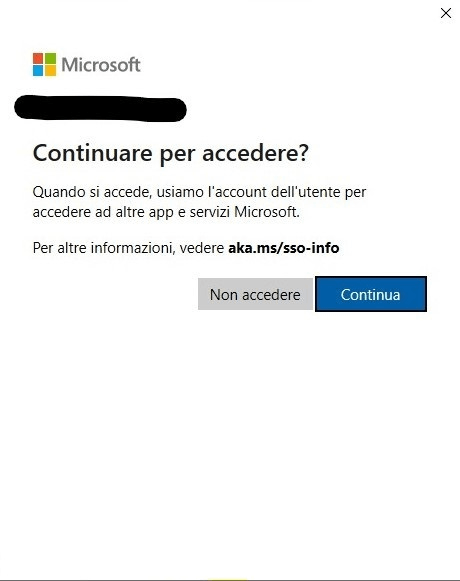
_____________________________________________________________________________________________________
THERE ARE PROBLEMS WITH YOUR OFFICE ACCOUNT. TO FIX THEM PLEASE LOG IN AGAIN:

SOMETIMES IN SETTING PAGE:
SOME ACCOUNTS REQUIRE USER INTERVENTION
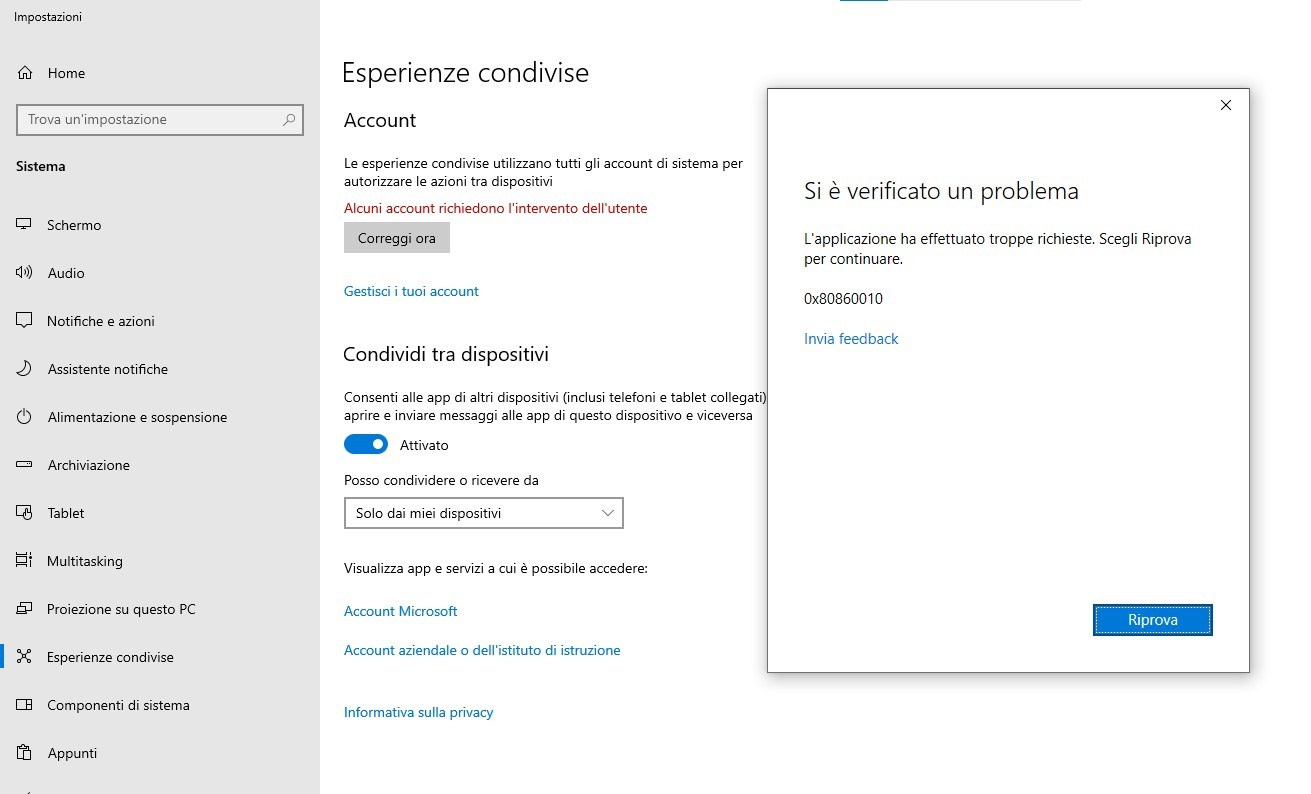
A PROBLEM OCCURRED, THE APPLICATION HAS MADE TOO MANY REQUESTS. CHOOSE “RETRY” TO CONTINUE. 0x80860010
IF I LOGIN TO LOGIN.LIVE.COM I HAVE NO PROBLEMS BUT IF I TRY TO LOG IN TO LOGIN.MICROSOFTONLINE.COM I RECEIVE MESSAGE: The username may be incorrect. Make sure it is spelled correctly. If not, contact your administrator:
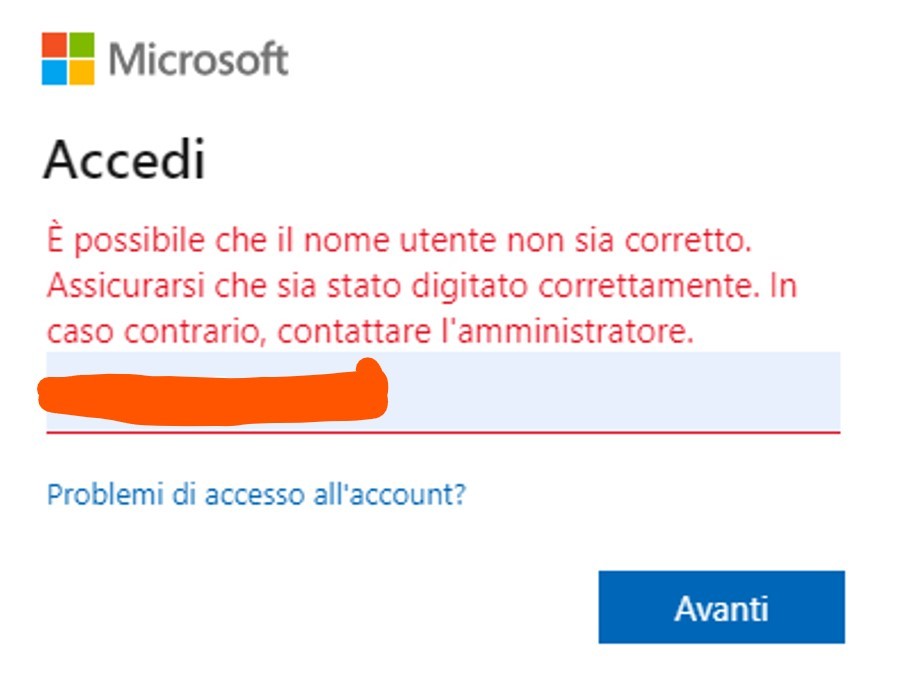
IF I LOGIN TO ACCOUNT.MICROSOFT.COM I HAVE NO PROBLEMS: