Remote labor and AI technology has become more important in today's environment due to the rising costs of living and the impact of COVID19 within our onsite labor environment. Therefore, keeping up with emerging technologies that purpose to change the technology market and employment arena is important to remote laborers and extremely small businesses. To remedy lack of understanding these new and emerging technologies, it was suggested that Microsoft Learn would be an economical option for many IT professionals.
However, some of the issues faced when taking the training was related to how different types of learners consumed the online training content. These issues included the following:
A. Learn content was only reading based. There was no ability to hear versus read the training online.
Remedy: Read Aloud Text to Speech Reader
- To add the Read Aloud extension to the Microsoft Edge browser, navigate to the top right of the browser window and click the three dots (...) icon to expand the Settings and more menu or press Alt+F on your keyboard.
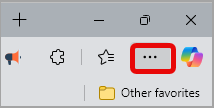
- Click the Extensions on the menu and then click Get extensions for Microsoft Edge.
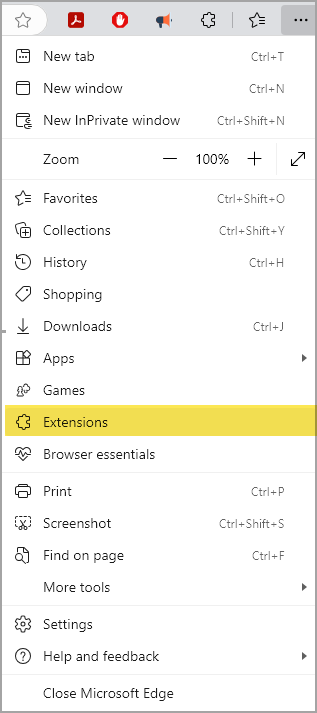
- On the Microsoft Edge Add-Ons page, locate the Search text box located to the top right of the screen.
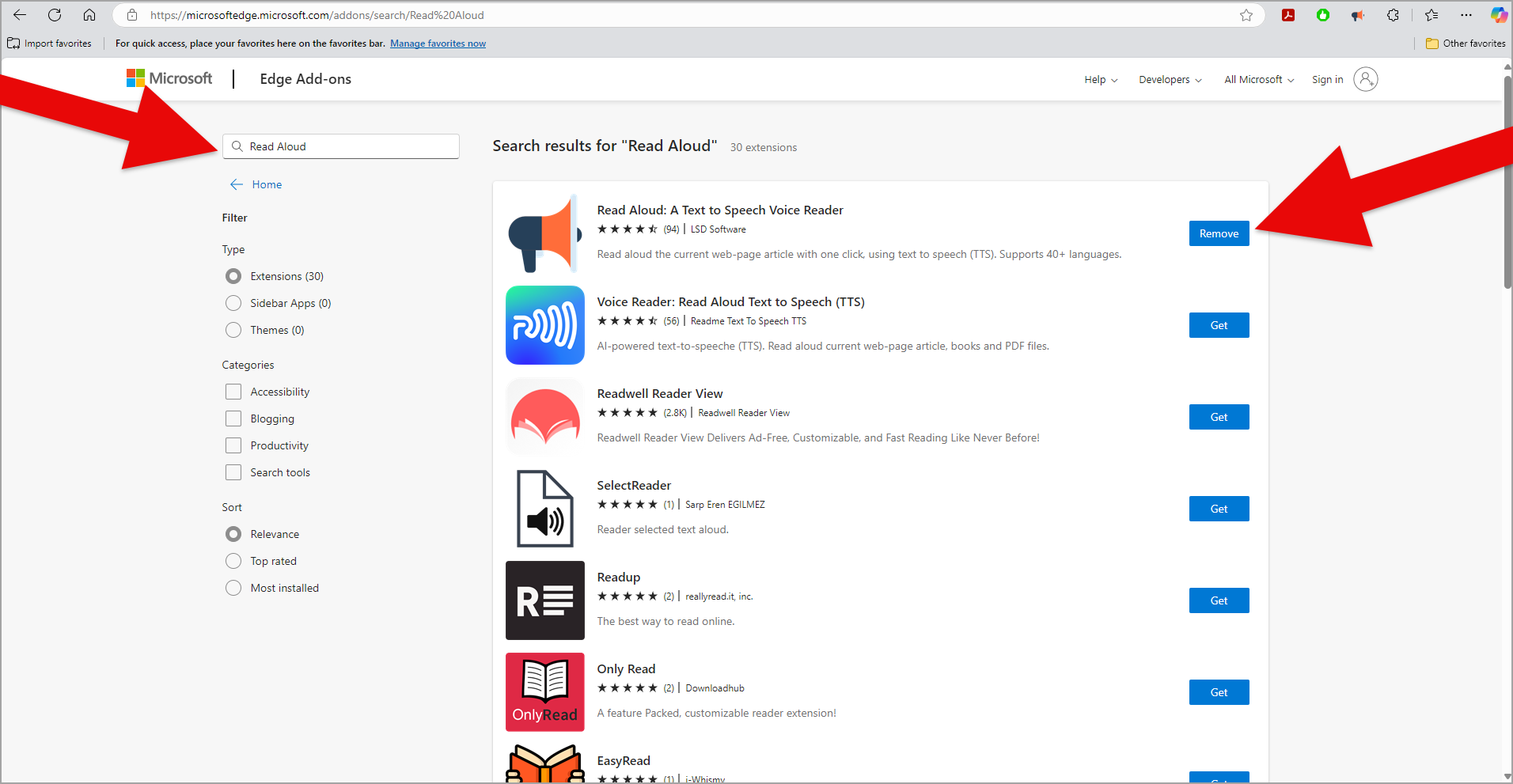
- In the Search text box enter the words, "Read Aloud."
- Click the Get button located to the far right of the extension named Read Aloud: A Text to Speech Voice Reader.
- The extension will appear in the Extensions shortcut menu on the Microsoft Edge Toolbar when enabled.
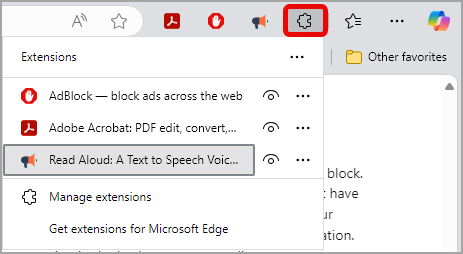
B. Learn content was not interactive and therefore the reader could not retain the information.
Remedy:
- Azure, Exchange and Entra ID provides Contoso demo environments that will help make the training interactive for learners wanting to understand the various server environments for security purposes.
- CoPilot Studio training provides actual exercises at the end of modules and therefore is more interactive. But does not include actual settings for setting up certain types of connectors such as a Salesforce connector.
C. Learn content did not provide enough real-world examples. Therefore, applying this knowledge to real world environments would cause real-world issues.
Remedy: Reading use cases and case studies on Azure, Entra ID, CoPilot and Exchange deployment at:
- https://www.microsoft.com/insidetrack/blog/deploying-copilot-for-microsoft-365-in-four-chapters/
- https://azure.microsoft.com/en-us/resources/customer-stories/?ef_id=k_d1c9b641d84c1663560fd11156498339_k&OCID=AIcmm5edswduu_SEM__k_d1c9b641d84c1663560fd11156498339_k_&msclkid=d1c9b641d84c1663560fd11156498339
Please provide additional resources for Azure, Exchange, Entra ID and CoPilot deployment that would assist in a better online learning experience for online readers.
