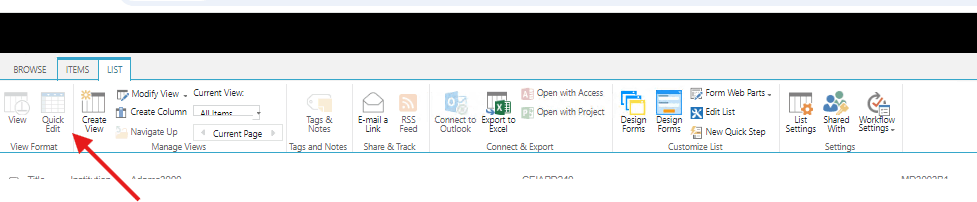I am using SharePoint 2019 with a classic site. After changing the view style of a list from the default to "Shaded," the Quick Edit button is greyed out or disabled, preventing me from editing in either Datasheet View or Quick Edit View.
Nothing else is added or Modified in the view, except the style change to Shaded.
I have verified that the setting "Allow items in this list to be edited using Quick Edit and the Details Pane" is enabled (set to "Yes").
Are there any additional settings that need to be configured, or is Quick Edit only available in the default view