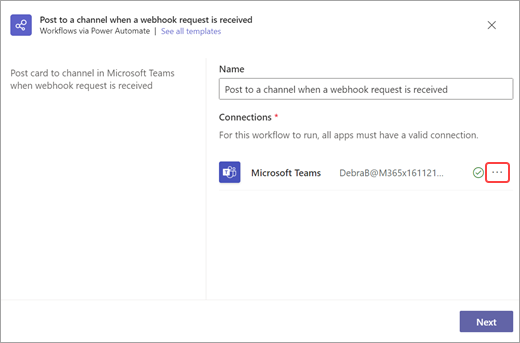Hi @SHAUNAK SEN,
Teams tag is mainly focused on the general issue of Microsoft Teams troubleshooting. Since your question is related to Power Automate, which is not in our support scope. The following suggestion is just for your reference:
You need to authenticate with your account to have your workflows post to the channel or chat. If you want to choose a different account to authenticate with, select Switch account  and choose the account you want to use.
and choose the account you want to use.
Once you're done updating the name and have the correct account authenticated, select Next.
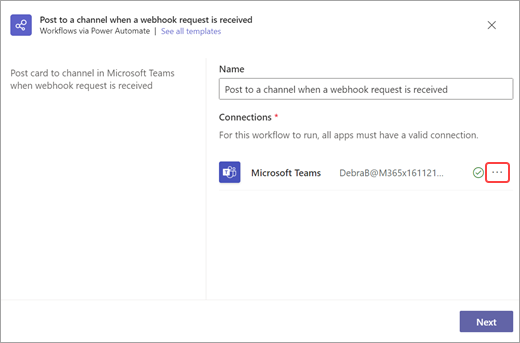
For more details please refer to Create incoming webhooks with Workflows for Microsoft Teams.
If the answer is helpful, please click "Accept Answer" and kindly upvote it. If you have extra questions about this answer, please click "Comment".
Note: Please follow the steps in our documentation to enable e-mail notifications if you want to receive the related email notification for this thread.


 and choose the account you want to use.
and choose the account you want to use.