As stated in Title. I have verified that OneDrive is working because I can navigate to C:\Users<user>\OneDrive and all functions appear normal.
Included is a screenshot of the Properties of the shortcut:
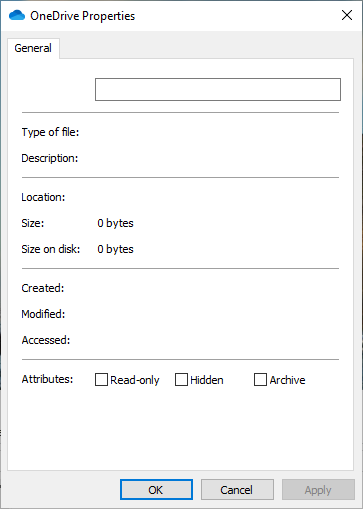
Clearly this is not correct. Also there are two OneDrive shortcuts in the Explorer Navigation pane:
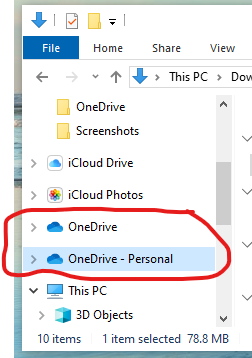
To try and solve this I have tried the following:
- Uninstalled OneDrive and downloaded and re-installed. No change. I checked that the shortcut was removed when the app was uninstalled.
- Uninstalled and ripped out many of the registry keys that I thought save to delete. And then re-installed again. Still not solved.
- Created a new Admin user. Still not solved. Change user to Std, Nope. All users on this system are affected.
I have a second Windows 10 system and OneDrive is working perfectly (at least as well as it's designed to).
It is apparently something on this machine. So, for the moment, I'm out of ideas on what could be causing this. Any help is appreciated.