I have a blazor WASM static web app, the "/api/" & "/.auth/" urls that should be handled on the server side by Azure seem to get pick up by the blazor WASM routing.
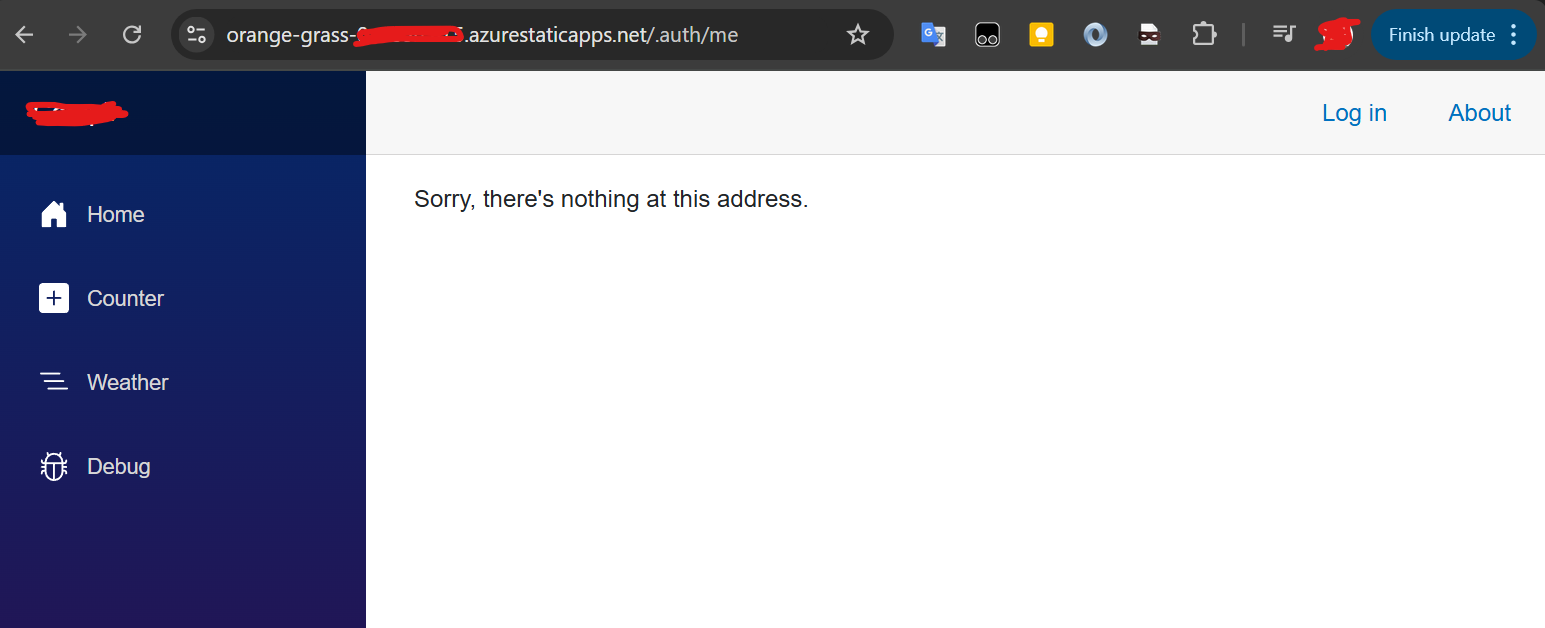 the "sorry, theirs nothing..." here is coming from App.razor:
the "sorry, theirs nothing..." here is coming from App.razor:
<CascadingAuthenticationState>
<Router AppAssembly="@typeof(App).Assembly">
<Found Context="routeData">
<AuthorizeRouteView RouteData="@routeData" DefaultLayout="@typeof(MainLayout)">
<Authorizing>
<p>Loading session state...</p>
</Authorizing>
<NotAuthorized>
<h1>Sorry</h1>
<p role="alert">You are not authorized to access this resource.</p>
</NotAuthorized>
</AuthorizeRouteView>
<FocusOnNavigate RouteData="@routeData" Selector="h1" />
</Found>
<NotFound>
<PageTitle>Not found</PageTitle>
<LayoutView Layout="@typeof(MainLayout)">
<p role="alert">Sorry, there's nothing at this address.</p>
</LayoutView>
</NotFound>
</Router>
</CascadingAuthenticationState>
for example if enter https://xxxxx/.auth/me in the browser I get the following:
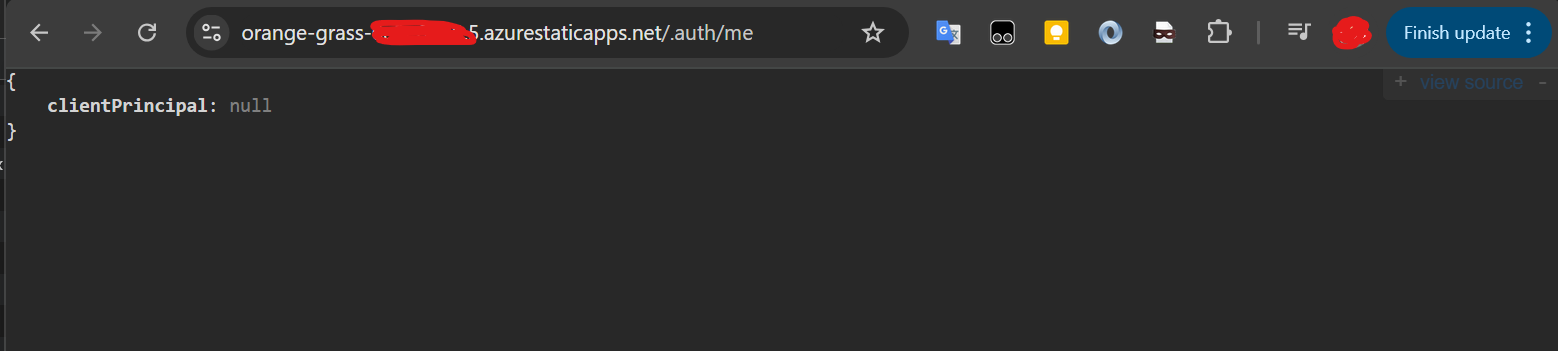
But if I CTRL+F5 refresh then I can get the expected response:
I've tried the following without any luck in the staticwebapp.config.json:
"navigationFallback": {
"rewrite": "/index.html",
"exclude": [ "/api/*", "/.auth/*" ]
},
The exact same thing happens with the api paths, if go to the following url, i get "Sorry, there's nothing at this address." if I CRTL+F5 I get the response from the function, if I then click the browsers refresh button back to "Sorry, there's nothing at this address.", only way to get correct response if via CTRL+F5