I am getting the following exception in an Azure Function, which is attempting to call Document Intelligence services.
Note: All text and images lightly edited for anonymity of resources.
Azure.RequestFailedException: The requested name is valid, but no data of the requested type was found. (mydocaiservicename.cognitiveservices.azure.com:443)
---> System.Net.Http.HttpRequestException: The requested name is valid, but no data of the requested type was found. (mydocaiservicename.cognitiveservices.azure.com:443)
---> System.Net.Sockets.SocketException (11004): The requested name is valid, but no data of the requested type was found.
This is not consistent, and the call will sometimes succeed and sometimes hit this error. Googling seems to indicate this is a DNS issue. I tried nslookup locally, and I am getting the same inconsistent results.
This looks to be a good result from nslookup:
c:\Users\jnagy\Source>nslookup mydocaiservicename.cognitiveservices.azure.com
Server: dnsserver.myemployer.com
Address: 172.16.x.x
Non-authoritative answer:
Name: apid69e4f0cd7984aa8a89d9d59fb140df1wjcqcmgrfkzhbxquwxyz.eastus.cloudapp.azure.com
Address: 20.232.x.x
Aliases: mydocaiservicename.cognitiveservices.azure.com
eastus.api.cognitive.microsoft.com
cognitiveuseprod.trafficmanager.net
cognitiveuseprod.azure-api.net
apimgmttmsxrvtifzqdtqhxmfmfanqbnjviisx1axz0axyz.trafficmanager.net
cognitiveuseprod-eastus-01.regional.azure-api.net
This is the occasional bad result:
c:\Users\jnagy\Source>nslookup mydocaiservicename.cognitiveservices.azure.com
Server: dnsserver.myemployer.com
Address: 172.16.x.x
Non-authoritative answer:
Name: mydocaiservicename.cognitiveservices.azure.com
A ping unsurprisingly fails when the DNS is in this state:
c:\Users\jnagy\Source>ping mydocaiservicename.cognitiveservices.azure.com
Ping request could not find host mydocaiservicename.cognitiveservices.azure.com. Please check the name and try again.
I was going to submit an internal ticket related to my companies DNS server, but mxtoolbox.com looked to have issues with the DNS entry as well.
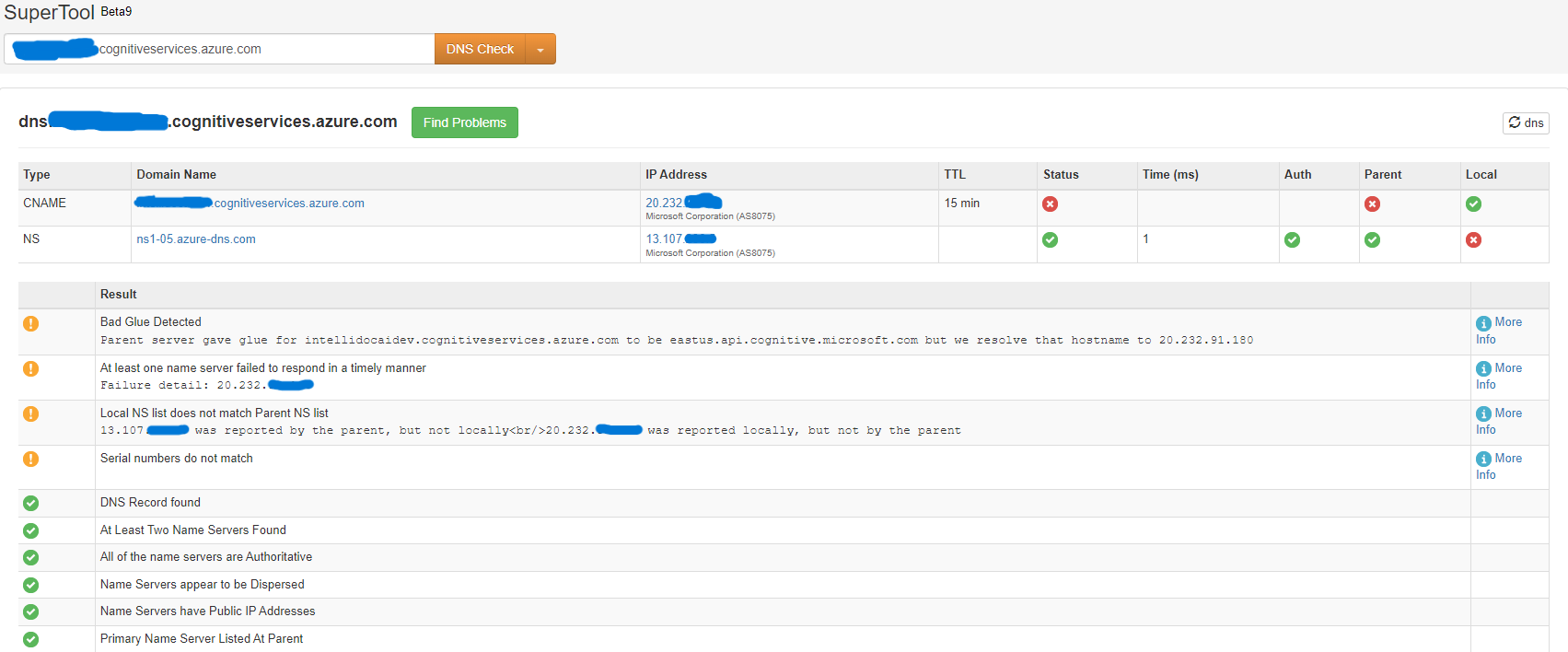
I am wondering if this could possibly be fixed with a setting in the Azure portal, requires a support ticket with Microsoft, or with our own IT infrastructure people.