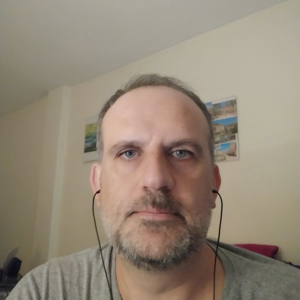Hi @Luis Olias , I understand you've created an Azure VM as Azure-joined but you can't RDP using Entra ID credential.
Please note that to use Entra ID credential to login to Azure-joined VM, you need to:
- Enable the Microsoft Entra login option for the VM.
- Configure Azure role assignments for users who are authorized to sign in to the VM.
Please check the OS version, network, and authentication requirements: Sign in to a Windows virtual machine in Azure by using Microsoft Entra ID
Please accept an answer if correct. Original posters help the community find answers faster by identifying the correct answer. Here is how.