Hello @Andres Esteban,
Thank you for posting your query on Microsoft Q&A.
To manage password policies for your users in Microsoft Entra ID (formerly Azure AD). By default, Microsoft Entra ID enforces a minimum password length of 8 characters and a maximum of 256 characters. Passwords must include at least three of the following: uppercase letters, lowercase letters, numbers, and symbols
For Password Expiration:
You can set password expiration policies through the Microsoft 365 Admin Centre:
· Go to Settings > Security & Privacy > Password expiration policy.
· Here, you can disable the option to set passwords to never expire or configure the expiration period
For Password Protection:
Microsoft Entra ID also includes password protection features that prevent users from using weak or commonly used passwords. You can customize the list of banned passwords specific to your organization
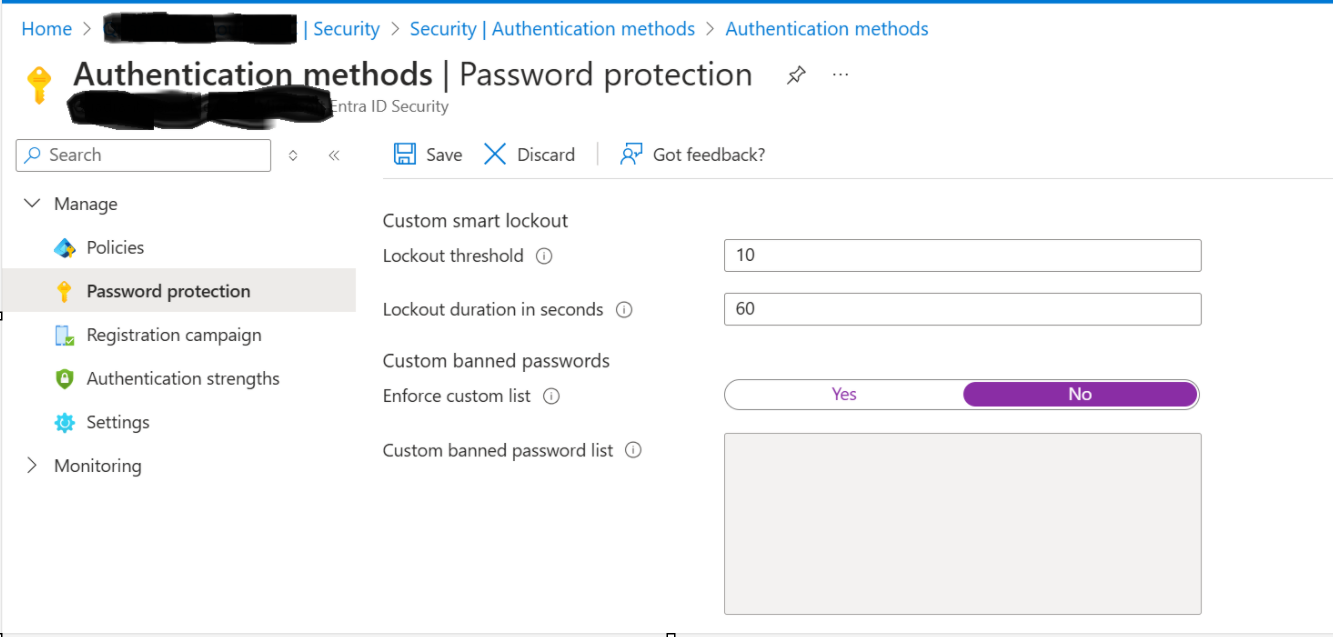
For more advanced password policies, such as requiring special complexity rules:
- On-Premises Active Directory: Use Group Policy to configure custom password settings, synced with Microsoft Entra ID.
- Azure Intune: Create and enforce custom password policies through Intune.
For more detailed on any specific part of this process, please refer below links https://learn.microsoft.com/en-us/entra/identity/authentication/concept-password-ban-bad-combined-policy https://learn.microsoft.com/en-us/entra/identity/domain-services/password-policy
I hope this information is helpful. Please feel free to reach out if you have any further questions. If the answer is helpful, please click "Accept Answer" and kindly upvote it. If you have extra questions about this answer, please click "Comment".