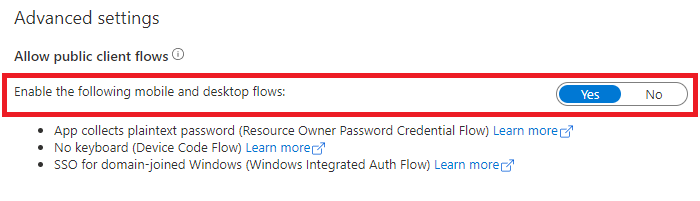Hi @Michael Wilcox
Have you tried the Graph SDK?
# Code snippets are only available for the latest version. Current version is 1.x
from msgraph import GraphServiceClient
from msgraph.generated.models.chat import Chat
from msgraph.generated.models.chat_type import ChatType
from msgraph.generated.models.conversation_member import ConversationMember
from msgraph.generated.models.aad_user_conversation_member import AadUserConversationMember
# To initialize your graph_client, see https://learn.microsoft.com/en-us/graph/sdks/create-client?from=snippets&tabs=python
request_body = Chat(
chat_type = ChatType.OneOnOne,
members = [
AadUserConversationMember(
odata_type = "#microsoft.graph.aadUserConversationMember",
roles = [
"owner",
],
additional_data = {
"user@odata_bind" : "https://graph.microsoft.com/v1.0/users('8b081ef6-4792-4def-b2c9-c363a1bf41d5')",
}
),
AadUserConversationMember(
odata_type = "#microsoft.graph.aadUserConversationMember",
roles = [
"owner",
],
additional_data = {
"user@odata_bind" : "https://graph.microsoft.com/v1.0/users('82af01c5-f7cc-4a2e-a728-3a5df21afd9d')",
}
),
],
)
result = await graph_client.chats.post(request_body)
Hope this helps.
If the reply is helpful, please click Accept Answer and kindly upvote it. If you have additional questions about this answer, please click Comment.