Is an Azure subscription required to run Powershell commands on Exchange 365?
I am attempting to setup a Hybrid Exchange between 2013 On Premise and 365 and not having much luck.
When trying to follow Microsoft’s instructions for testing the OAuthConnectivity between cloud & On-premise, it tells me the following: To verify that your Exchange Online organization can successfully connect to your on-premises Exchange organization, connect to Exchange Online PowerShell and run the following command:
Test-OAuthConnectivity -Service EWS -TargetUri <external hostname authority of your Exchange On-Premises deployment>/metadata/json/1 -Mailbox <Exchange Online Mailbox> -Verbose | Format-List
But if I attempt to open an online powershell I get this: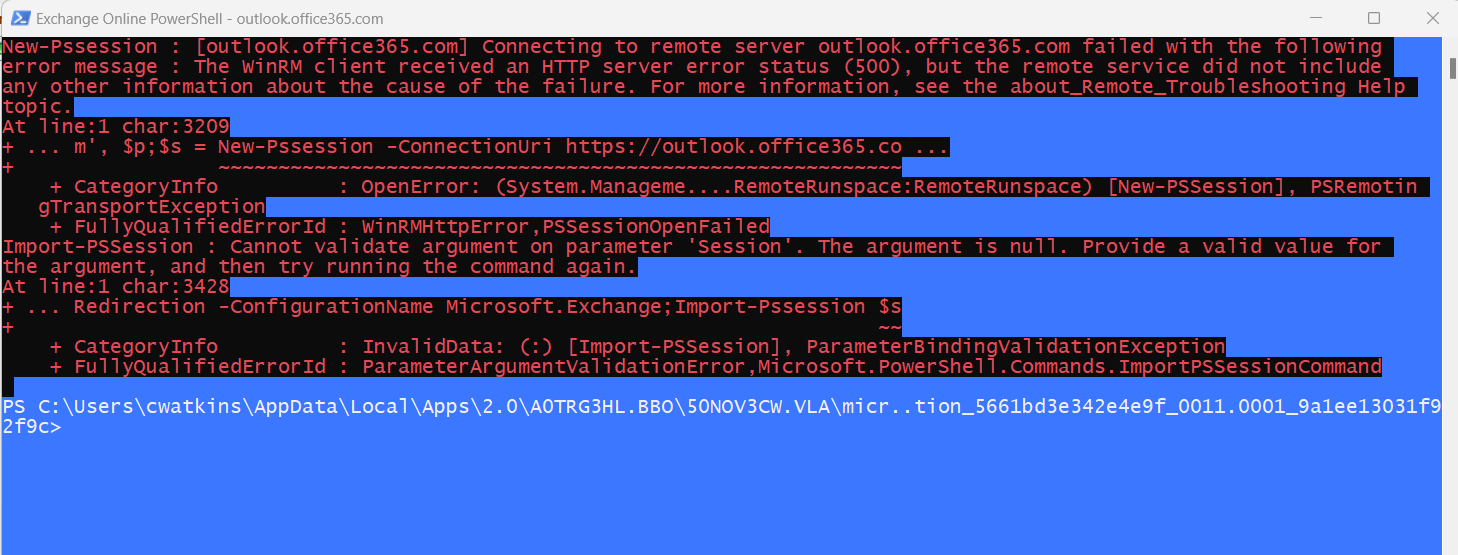
When attempting to run the command, I get an error showing “No Valid Subscription for Azure”
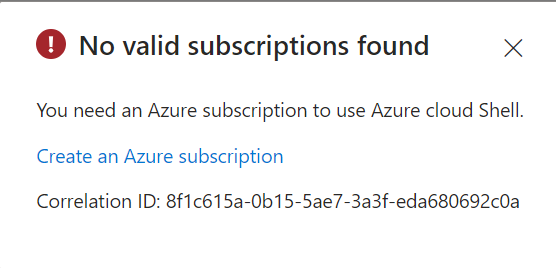
So am I going to have to pay to create an Azure subscription, or is it included with 365? Apparently I cannot run the commands to test without it. I really don’t see how we can run an Exchange server without it.
Some people tell me I do not need Azure, but How do I access the online Exchange server without Azure?
I'm a complete newbe to cloud stuff.
