Hi Aradhana Chauhan,
Welcome to Microsoft Q&A, thanks for posting your query.
Please ensure you are using a "Hierarchical namespace” enabled on ADLS Gen2 storage account. The ability to create a directory is supported only on storage accounts with Hierarchical namespace enabled (such as Azure Data Lake Gen2 Storage Accounts).
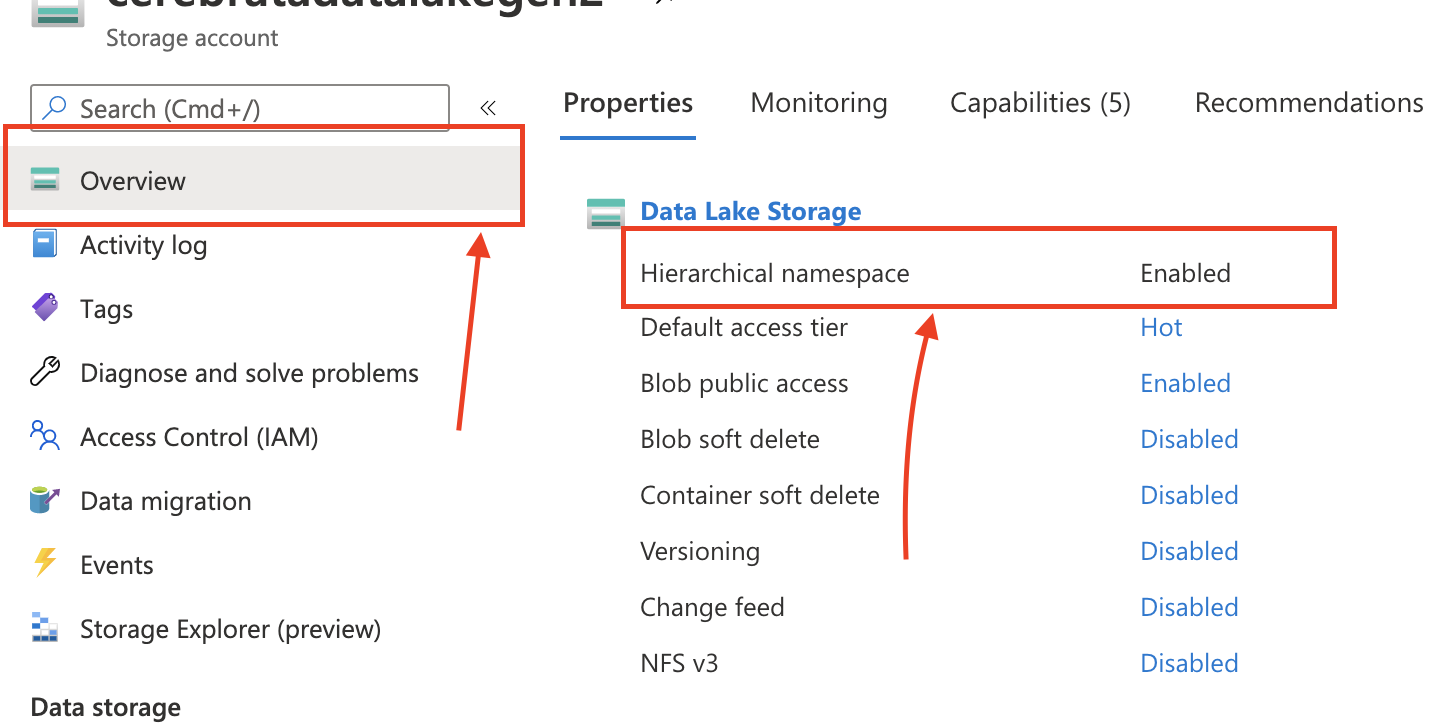
Also please check inside of the container in order for the Add Directory button to appear on the toolbar. Click on data to navigate to the container and then you will see Add Directory button. You can also try from the azure portal.
You can go inside your container —> click on Upload —> in the Advanced section go to Upload to Folder and provide a folder name —> browse the file to upload —> click on Upload button You should see a folder getting created.
By following the above steps, you may solve your issue. Please let us know if you have any further queries. I’m happy to assist you further.
Please do not forget to "Accept the answer” and “up-vote” wherever the information provided helps you, this can be beneficial to other community members.