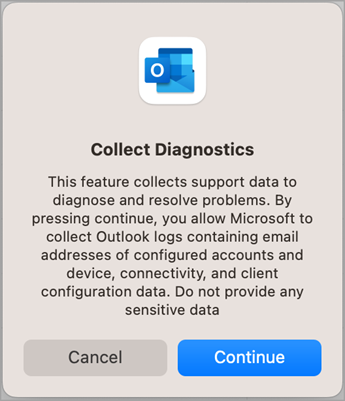You may update latest version 16.90.3 (24110120) to check this issue.
Outlook Crash in Legacy Mac UI with Mixed Attachments
I have an Outlook add-in deployed that performs processing before sending emails. It’s working smoothly across various environments, including:
- All major browsers, including Safari
- Windows Outlook (new UI)
- New Outlook UI on Mac
However, I’m encountering an issue in the legacy UI on Mac where Outlook crashes under one specific condition: when both an inline attachment and a regular attachment are added to the email. All other cases work without issue in the legacy UI on Mac.
We are specifically seeing this issue on outlook 16.90, everything is working fine on 16.88.
Dump of the crash:
Microsoft Error Reporting log version: 2.0
Error Signature:
Exception: EXC_BAD_ACCESS
ExceptionEnumString: 1
Exception Code: KERN_INVALID_ADDRESS (0x00001903694d71a0)
Date/Time: 2024-10-31 12:59:24 +0000
Application Name: Microsoft Outlook
Application Bundle ID: com.microsoft.Outlook
Application Signature: OPIM
Application Bitness: x64
Application Version: 16.90.2.24102719
Crashed Module Name: Microsoft Outlook
Crashed Module Version: 16.90.24102719
Blame Module Name: Microsoft Outlook
Stack Trace:
#1 0x0000000105e65584 in (Microsoft Outlook + 0x0000000001295584)
#2 0x000000018ba57180 in ___CFNOTIFICATIONCENTER_IS_CALLING_OUT_TO_AN_OBSERVER__ (CoreFoundation + 0x0000000000073180)
#...
2 answers
Sort by: Most helpful
-
-
NoOneCan 570 Reputation points
2024-11-07T15:10:53.6133333+00:00 You may reach support agent directly within the Outlook for Mac.
To report issues, go to Help > Contact Support.
Select Continue on this screen to allow Microsoft to collect Outlook logs.