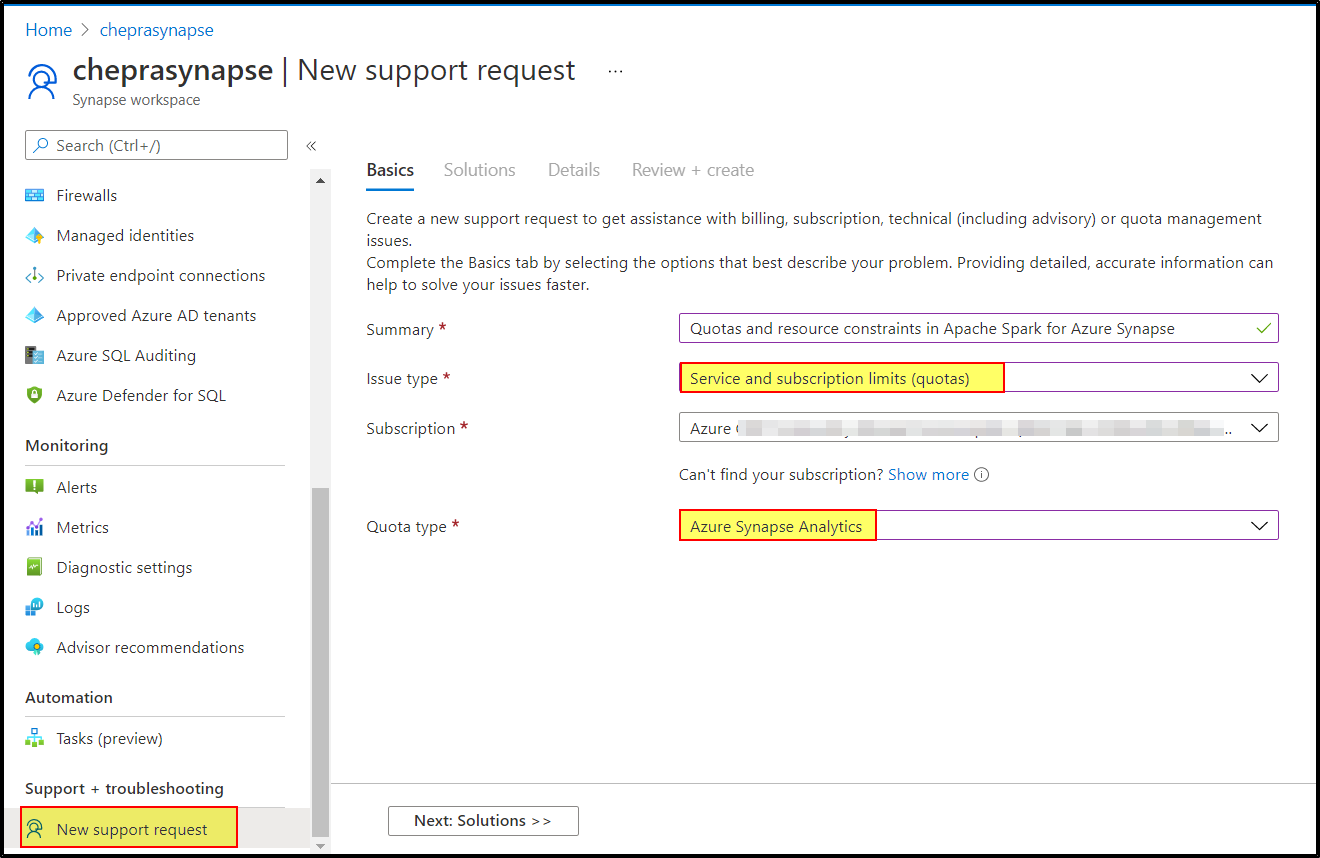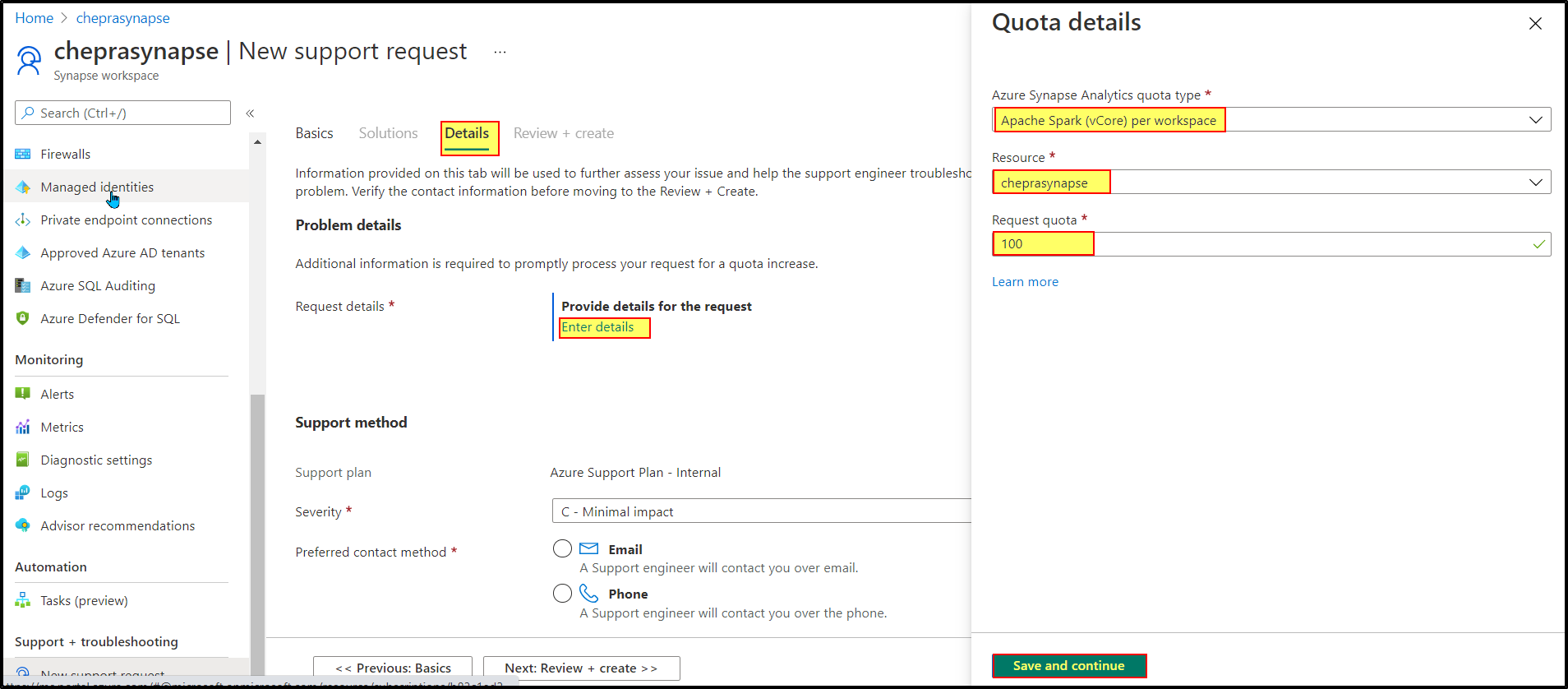I'm glad that you were able to resolve your issue and thank you for posting your solution so that others experiencing the same thing can easily reference this! Since the Microsoft Q&A community has a policy that "The question author cannot accept their own answer. They can only accept answers by others ", I'll repost your solution in case you'd like to accept the answer.
Issue:
Hello, I got an azure for students subscription a week ago and Azure Synapse Spark Pool worked just fine with the allocated 12 vCores that come with the subcription. I only used 2$ of credit as of now, but for some reason, since yesterday, new created workspaces have 0 allocated vCores and I cannot run Spark pools anymore. I am also not able to request quota increases through Support either. What steps can I take ?
Solution:
Seems like Azure for Students does not support providing vCores to several workspaces at the same time, from my observations. I deleted all existing workspaces, then recreated one with Apache Spark Pool, and it had the 12 allocated vCores. Could also simply be that the ressources were not available on Microsoft's end at that time.
If I missed anything please let me know and I'd be happy to add it to my answer, or feel free to comment below with any additional information.
Hope this helps. Do let us know if you have any further queries.
If this answers your query, do click Accept Answer and Yes for was this answer helpful. And, if you have any further query do let us know.